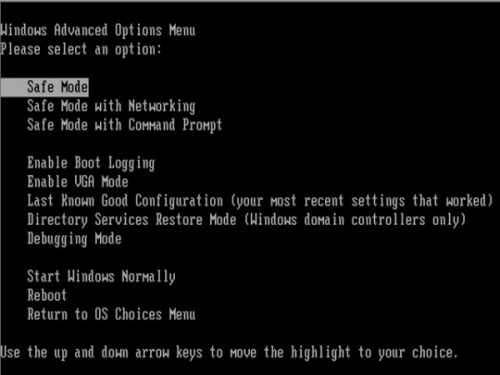An error occurs when uninstall mIRC program from the computer

Hi tech experts,
I am facing this odd error message for the past few days. I am trying to uninstall mIRC program from the computer, but it is not allowing me to uninstall completely. It says that the program is unavailable but I am able to see it. How do I uninstall the program? Do I need to connect to the internet? Please help. Suggestion please, thanks.
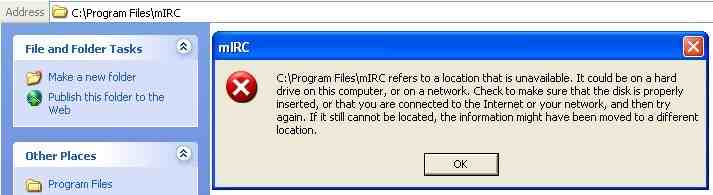
C:Program FilesmIRC refers to a location that is unavailable. It could be on a hard drive on this computer, or on a network. Check to make sure that the disk is properly inserted, or that you are connected to the Internet or your network, and then try again. If it still cannot be located, the information might have been moved to a different location.