Had an error with code 12054 while updating Nokia E7-00 phone

Hi,
This error message popped up while updating Nokia Suite for an E7-00 phone. Update was almost done but something went wrong. What does the error code 12054 mean?
I tried searching the internet but couldn’t find any resolution. I turned to this forum so I can be given instructions directly on how to solve the problem. So, I rely on you guys. Please help!
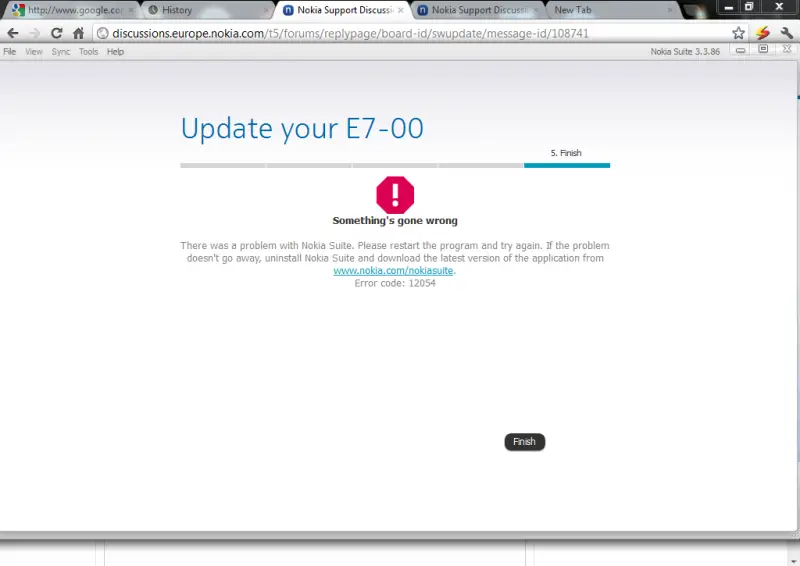
Update your E7-00
Something’s gone wrong
There was problem with Nokia Suite. Please restart the program and try again. If the problem doesn’t go away, uninstall Nokia Suite and download the latest version of the application from http://www.nokia.com/in-en/support/product/nokia-suite
Error code: 12054











