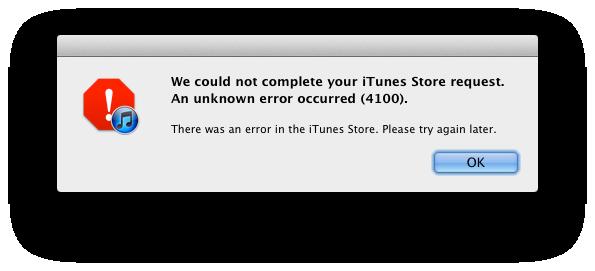Hi Pro friends,
When I try to play the iTunes Radio, it’s giving me an error. For your information, I was signed in iTunes when I got this error message. So after this error message I re-launce the iTunes. But still I am getting this error. How to get rid of this error? I don’t understand what the error means. Someone can help me please. Thanks.
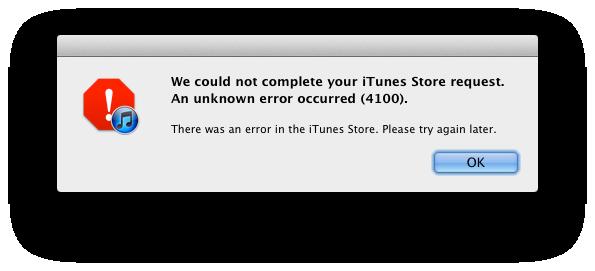
We could not complete your iTunes Store request. An unknown error occurred (4100).
There was an error in the iTunes Store. Please try again later.
Could not complete iTunes Store request

The “unknown error 4100” that appeared on your computer when using iTunes is actually related to a developer issue. It is an application developer issue but there is very little or no information at all about it from Apple support. The error 4100 only appears if iTunes Match detects that your version of iTunes, the one installed on your computer, is very old.
It only happens if you don’t update iTunes regularly. This is also the same when you encounter a problem when updating or synchronizing iPhone on your computer. The usual culprit of the problem is iTunes. Likewise, when I read an article on some website, the person who wrote it says that iTunes is really popular in committing errors so if you are using it on your computer you must have been accustomed to its errors.
The best way to fix it is obviously to update iTunes. Visit Download iTunes to download the latest version. Also visit Failed to Complete iTunes Store Request for a different method.
Could not complete iTunes Store request

Try to hold down the Option key while selecting the "Turn off iTunes Match", and then enable it again. This works for most user who encountered the same issue and I hope it will work for you as well.