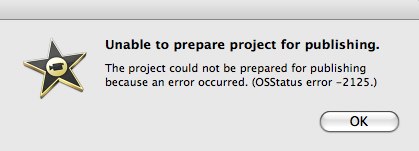Hi folks,
I am experiencing this error when I try to publish my iMovie project. I get this below message every time when I try to export a movie. I am not using Time Machine backup in my computer. What might be the root cause? Do I need to install the Time Machine? Does anyone know how to fix the error? Please help.
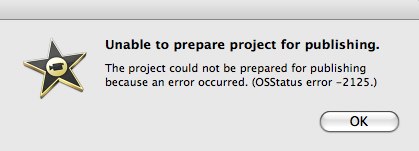
Unable to prepare project for publishing.
The project could not be prepared for publishing because an error occurred. (OSStatus error -2125.)
Unable to prepare project for publishing

In iMovie, if you want to finish and finalize your project, you need to export it. The resulting file can then be attach to an email as well as use it with other applications that don’t have access or cannot access iTunes. To begin the export, open iMovie, load your project, and then go to Share then select Export Movie.
In Export As, type the name of the movie for the output file. From the pop-up menu, select the location where you want to save it. In case the location you want is not available in the menu, click on the Blue arrow button next to Save As and then navigate to the folder you want. Pick the size of the movie that best matches your purpose why you created the video.
Holding the pointer next to the movie dimensions above the “i” will show you the following information:
-
H.264 or 3GP – this is the video compression that will be used in the movie.
-
fps – this stands for frames per second or the frame rate of the movie.
-
Kbps or Mbps – refers to kilobits per second or megabits per second or the data rate of the movie.
-
MB – this is the size of the movie file or the resulting file in megabytes after the export.
Once set, click Export. To see the output file, go to the folder you selected for the output file in iMovie.