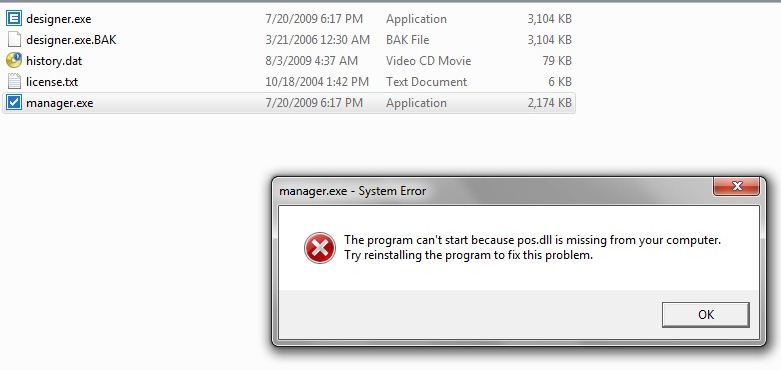Hi,
I am reviewing for my CCNA exam and I need to install the Virtual CertExam Suite in order to run the Pass4Sure reviewer. However, when I try to install it I keep on getting pos.dll error.
Has anyone of you guys experienced this issue?
How do I resolve this?
I am using a Windows 7 computer.
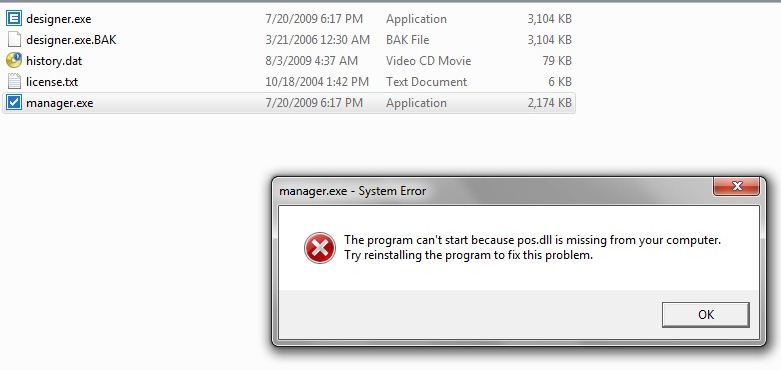
Manager.exe – System Error
The program can't start because pos.dll is missing from your computer.
Try reinstalling the program to fix this problem.
OK
Virtual CertExam Suite getting pos.dll error

Hello! Have you tried uninstalling and reinstalling the program if not, I suggest that you do. It is possible that this is just a minor installation issue. You can uninstall it by following these steps:
-
Click on Start and then go to the control panel.
-
Go to Programs and then select the Virtual CertExam Suite from the list.
-
Click on Uninstall. Once done uninstalling restart the computer.
Virtual CertExam Suite getting pos.dll error

Thank you for your suggestion. I have already tried uninstalling and reinstalling the program several times but the error keeps on reappearing every time I click on the VCE icon. I have also tried using the pass4sure file on another computer and it worked. So this means that the problem is found locally on my computer. Any other suggestion?
Virtual CertExam Suite getting pos.dll error

Oops, I forgot to include the steps in reinstalling VCE on my previous post. But anyway, since you mentioned that you have tried uninstalling/reinstalling several times, I want to know if you were using the same installer file when reinstalling? If yes, I suggest that you get rid of that file (it is possible that it is corrupted) and then redownload the installer directly from official download site for VCE Suite. There is a possibility that you were not able to download the complete file that is why you are missing a .dll file. This usually happens when you download VCE from a third-party download website. It is best you follow these steps when installing:
-
Visit the VCE Suite download website
-
Click on Download and then click on Save instead of Run.
-
Save the installer file on your Desktop
-
Once done downloading, double click on the VCE installer on your desktop and then select Run to install.
-
Restart computer.
Virtual CertExam Suite getting pos.dll error

Or better yet, if it is a .dll error that you are getting, I suggest that you download the missing .dll file only. Try searching the Internet for pos.dll download. Once you have the pos.dll file, follow these steps:
-
Save the pos.dll file on your desktop
-
Now open Virtual CertExam Suite folder on your computer, or run this on the search box: C:Program FilesVisual_CertExam_Suite
-
Once your on the VCE folder, copy and paste the pos.dll file into the folder.
-
Now try to launch the VCE manager.
I have tried this on my computer and it worked! Good luck!
Virtual CertExam Suite getting pos.dll error

Thank you very much for the pos.dll file suggestion! It worked! Now I can start reviewing the pass4sure CCNA exam.