Error message to open Microsoft Excel Files

I use Windows 7 and I tried to open .xls file however, there came an error message in Microsoft Excel which said
One of your object libraries (stdole32.tlb) is missing or damaged. Please run setup to install It.
I then installed Microsoft Office 2007.
That error message appeared again.
Here it is:
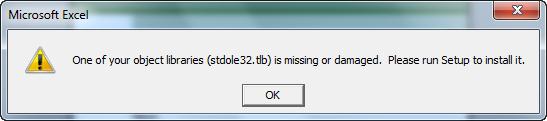
What can I do now? My Microsoft Office 2007 is original, and there is no problem with it.











