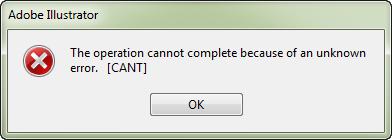Hi there,
After the successful installation when I am about to work in Adobe Illustrator. I got the below error message, ‘the operation cannot complete because of an unknown error’. I am new to the Illustrator just started learning. I am not sure, how to fix the error? What is mean by unknown error? Do I need to re-install the adobe illustrator? Please guide me. Thanks.
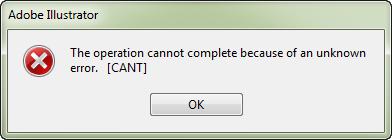
The operation cannot complete because of an unknown error. [CANT]
An unknown error using Adobe Illustrator

This problem could be triggered by a damaged font. To fix this, you need to use the Adobe Type Manager Deluxe 4.x program. To check your computer for any damaged fonts, click Start, All Programs, Adobe, and select Adobe Type Manager Deluxe. Select Font List tab and then check if you will see any red “X” next to the font’s name.
If you see one font with a red “X” on it, you need to deactivate and reactivate the font. To do this, click Sets tab, select the font, click Deactivate, and then open Adobe Illustrator. If it works, close Adobe Illustrator, activate the font, and then start Adobe Illustrator again.
Do this on all fonts until you zero in on the damaged font. You can also check your computer for damaged fonts by doing the next method. Click Start, Control Panel, Appearance and Themes, and then select Fonts on the left panel under See Also. See image.

When you see all the fonts, double-click each font to view it. If in case the font’s sample text doesn’t appear, delete the font and install it again. Do it on all fonts. It is also possible that damaged fonts can still display the sample text that’s why viewing each font still doesn’t guarantee the integrity of the font.