How can I change background in win 7 starter



I think it's impossible for you to change the desktop background in Windows 7 starter, however there are some programs which you may try to install for you to edit and change your desktop background like installing this https://starter-background-changer.en.softonic.com/


Well that's one thing that I noticed with starter. It really sucks.


Windows 7 Starter has limited capabilities and features, try switching to another version of windows 7, by the way I'm using windows 7 ultimate. You may purchase it but it will surely cost some dollars.


Yeah, I heard about those infiltrated versions, but be careful because these are illegal, you should still consider buying the licensed one to avoid being caught by the authorities.


It's really a huge file for it has all the versions of Windows 7.


Hi,
1. Download and install the Personalization Panel program at the Download link below.
2. When finished installing, you can now right click on the desktop and click on Personalization.
3. If prompted by UAC, then click on Yes.
4. From here you can select and set the Appearance and Personalization options you like. (See screenshot below).
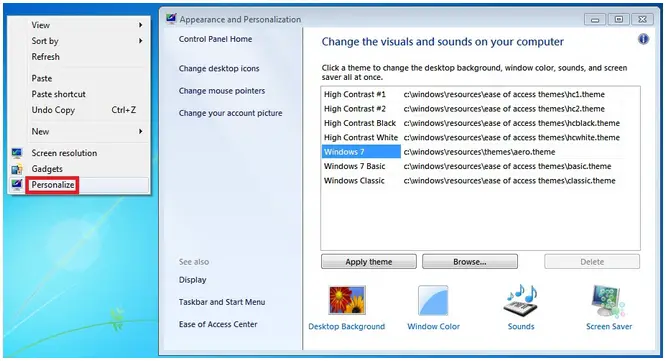
5. Desktop Background.
A. In Windows Starter.
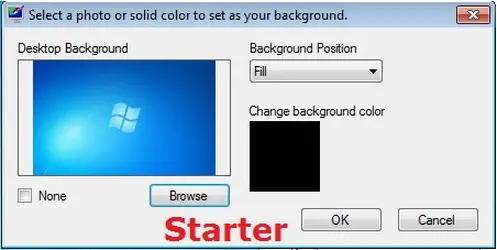
B. Windows Home Basic.
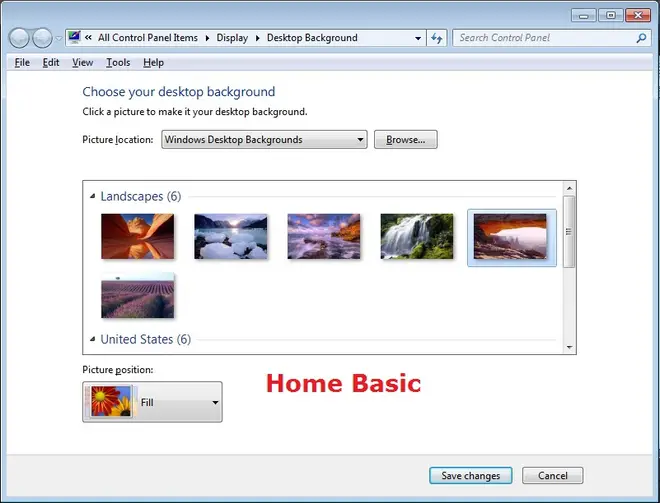
6. Windows Color.
A. In Windows Starter.
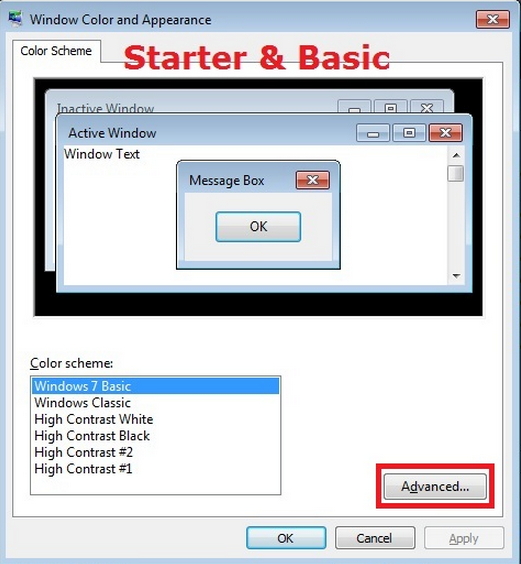
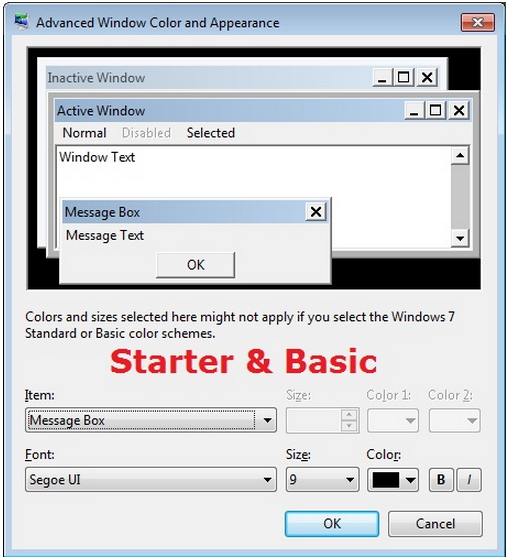
B. Windows Home Basic.
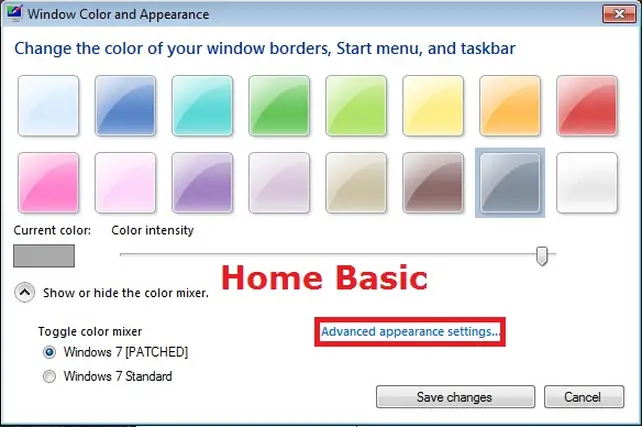
7. Screen Saver.
A. This is the same screen saver's settings as in the other editions of Windows 7.
I hope your problem will be solved.
