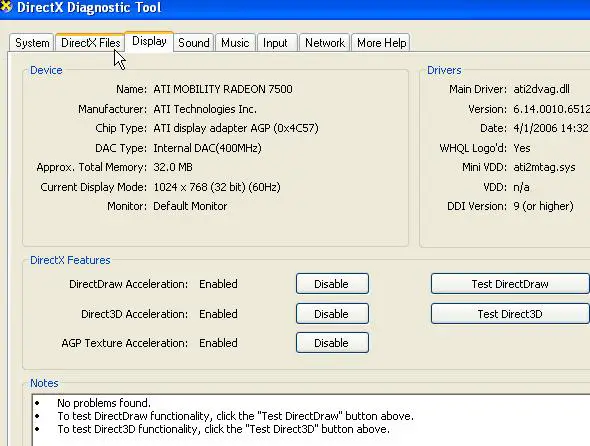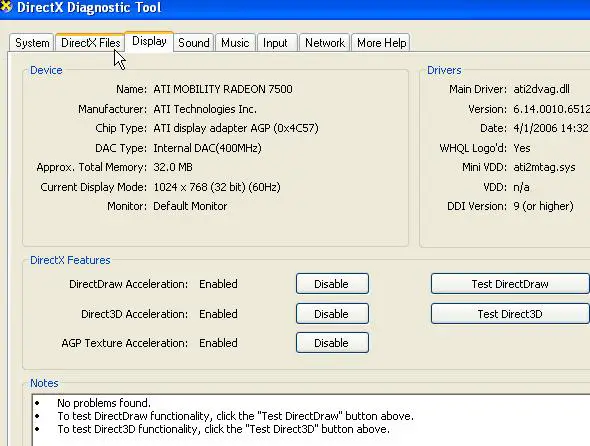Asked By
Mack Marey
10 points
N/A
Posted on - 08/07/2011

Hello.
This is my first post to this site. My desktop's configuration:
Motherboard: Asus X58
Processor: Core i3
RAM: 4GB DDR3
Graphics Card: Nvidia GTX560
Now, the problem is when i start my pc the temperature of CPU is about 40 C and i think it is normal. But when i load any game or software temperature rise up to 90 C. How to keep the temperature of my pc normal? Answer me ASAP.
Desktop get heated when a software is loaded

The 90 C temperature for Core i3 is not abnormal. As the Intel's i series processor works faster, so on gaming or running heavy software it's temperature rises because of processor speed. So you don't have to worry about it. If you are that worried about your temperature then get a better heat sink, better ventilation, better wiring and last get better air cooler for your CPU like these
Download Link1
Desktop get heated when a software is loaded

The game software contain a lot of memory elements and it uses most of computer resources and that's the reason that your computer get hot. It is not a problem and is a regular issue you can use a External fan it you are getting some hang problem. Also you need to check that your system supports your game requirements and most of all check you VGA card memory you need to check it on first priority that it have enough memory to run your game. To check your VGA and its memory just follow these steps:
-
Go to start.
-
Then select RUN.
-
Here you need to type dxdiag.
-
Once the window is loaded you need to go to Display.
-
Once you are in display tab here see for the available memory of your VGA card.
-
Make sure it is enough to run your game. Also perform all the test available to make sure it is running fine.
I have attached a picture also for you to make it easy to solve your problem.