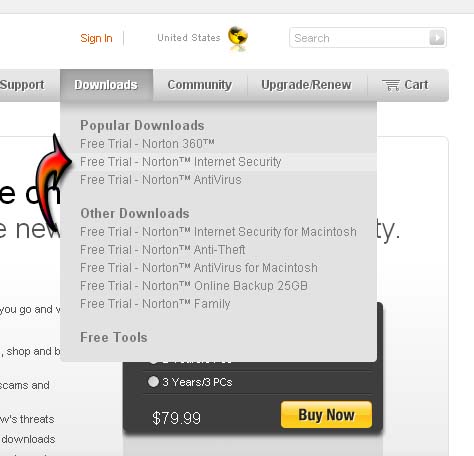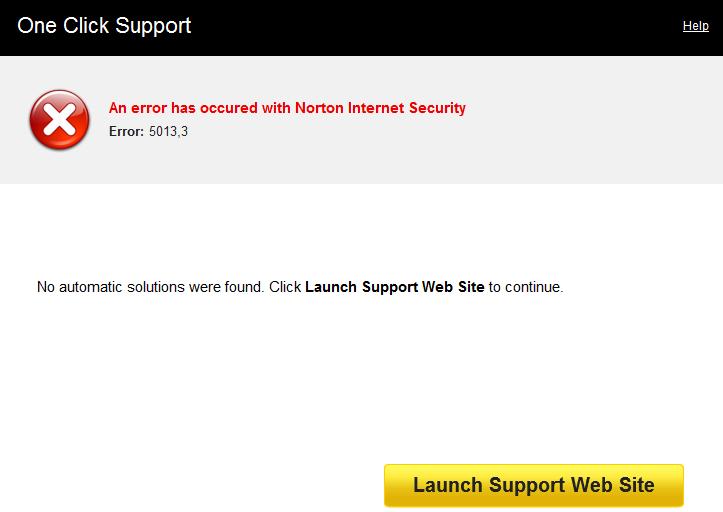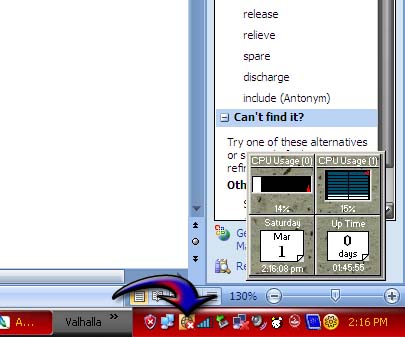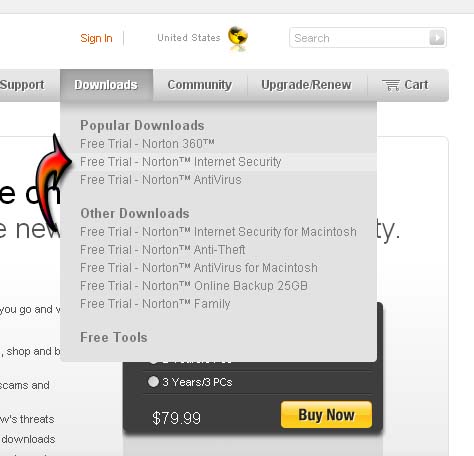Hi trouble shooters,
I used to run the Anti-virus regularly in the computer to protect from virus. When I tried to do the regular scan last night, I stuck up with an error message. I am scared of this error, whether this error might crash my computer. The error code is 5013, 3 please explain me. How to solve this problem? Thank you.
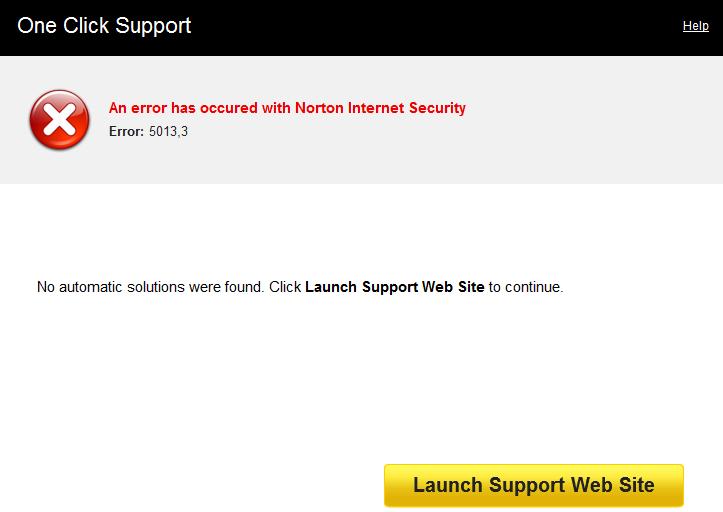
An error has occurred with Norton Internet Security
Error: 5013,3
No automatic solutions were found. Click Launch Support Web Site to continue.
An error has occurred with Norton Internet Security

I’ve been there because I’m a long time user of Symantec products and this error is not new to me. Whatever solution you follow, you will always end up either repeating the task or reinstall the antivirus. Most of the errors I encountered were associated to updating the antivirus. If this is the very first time you see this error, close the dialog box and restart your computer.
If your Norton Internet Security is running properly, you will see it or you will see its icon in the system tray with a check symbol in green. See image.
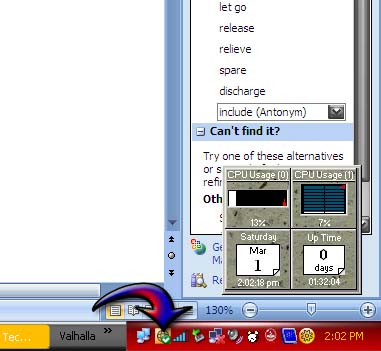
If you see your antivirus with a check mark inside a green circle then it is running correctly without any problem. But if you see your antivirus’ icon with an X mark inside a red circle, it means it is not running and it has a problem. See image.
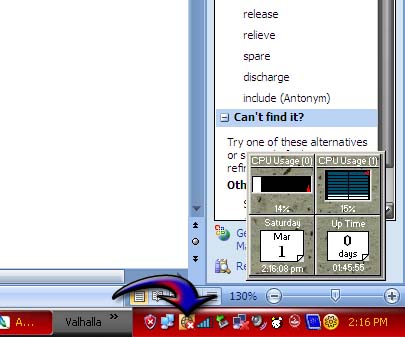
If this is what you see, try restarting your computer and see if it will run normally on the next reboot. If it doesn’t change, try opening it to see if your subscription has expired. If not, uninstall it and restart your computer. Download the latest version from Norton Internet Security 2014. Or, if you want to try the trial version, point your mouse to Downloads and select Free Trial – Norton Internet Security. See image.