iClone Reminder – Creare window handle error

Hi ally,
I used the trial version of iClone 4 in my laptop for a while without any problem. But now when I click around the iClone I am getting an error message. The trial period is valid for another 10 days, why I got this error message. Do I need to upgrade the graphic card? Do I need to install any package to get rid of this error? Someone could help me to solve this error. Please help me.
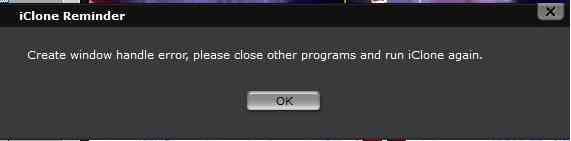
Create window handle error, please close other programs and run iClone again.












