PureCM client warning – W0100 – failed to merge file

Hello Friends,
I get the following error after installing the PureCm client application.
Can anyone help in resolving this issue?
Thanks.
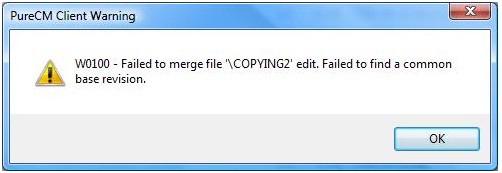
PureCM client warning
W0100 – failed to merge file ‘COPYING’ edit. Failed to find a common base revision.













