Excel Fraction changed into Data format.

I want to type a common fraction in Microsoft Excel.
That is 1/3. After typing, when I press Enter button then it is automatically changed into date format like this: 3-January.
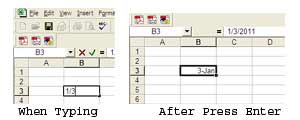
Now I want to type only 1/3 [One by three].
How can I fix this problem?












