The WinRM settings are not configured correctly

Hi,
While I install System Center 2012, I get into the following error:
The WinRM settings are not configured correctly.
Thanks in advance.
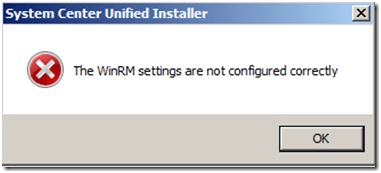
System Center Unified Installer
The WinRM settings are not configured correctly











