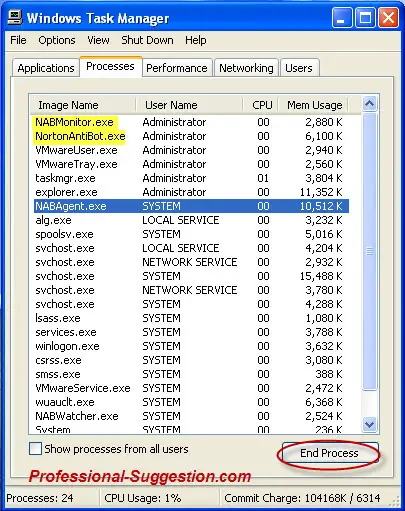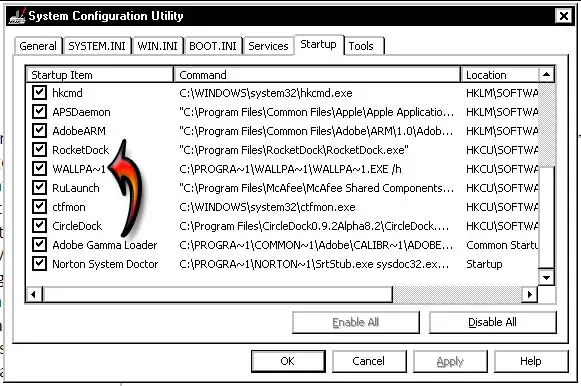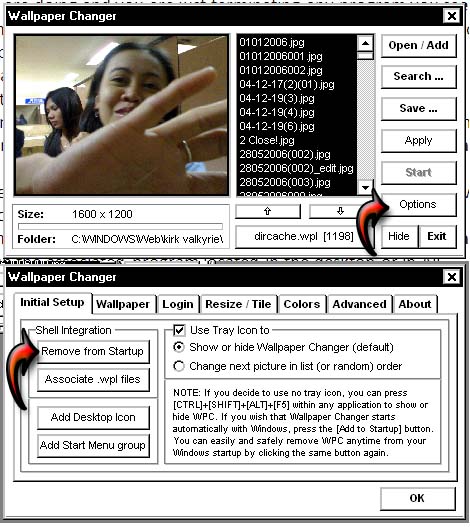Every time I start my Windows XP machine I have a few software application which loads on start up. I would want to terminate those processes since I feel that makes my machine a little slow in performance.
Now when I try to go to task manager and try to terminate one of the processes I get an error message.
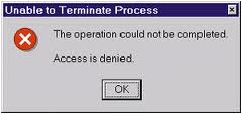
The operation could not be completed.
Access is denied.
I was surprised to see this error pop up since I am the administrator of this PC and I should be able to end or terminate this process.
Is someone aware of why I am not able to terminate this process?
Answered By
RyanD
0 points
N/A
#97369
Unable to terminate process access denied error

Some processes won't be able to be terminated as they are essential for the Windows to run on the system and services. There is a process protection mechanism to keep the important process safe without terminating them accidentally or deliberately. Sometimes this occurs due to Malware or virus programs blocking your administrative rights.
Please scan your system with good Antivirus software and remove the threats responsible for this issue. You can also go to Start> Run> type MSCONFIG and startup tab and uncheck the relevant process to avoid it from loading in startup. If you are 100% confident that it’s safe to terminate a process you can try the CMD command “taskkill” to end a process.
C:>taskkill /F /IM ProcessName.exe
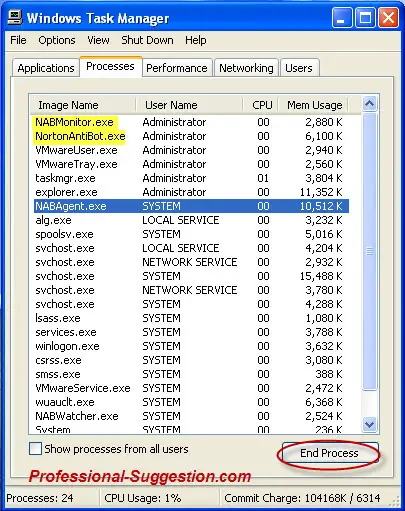
Answered By
Tinah
0 points
N/A
#97370
Unable to terminate process access denied error

To reduce the programs during startup, go to Start > Run > Type msconfig > Click on startup tab>Uncheck the boxes of all the programs you don’t require during startup>Click on apply for changes to take place and on ok to close the system configuration.
For the program that you are unable to end, force ending the process by right clicking on program click on end process tree. This is going to close the program.
Unable to terminate process access denied error

I think you are quite unsure on what you are doing and you are just terminating any program you see in the Windows Task Manager that you think is the program you added in the startup. This is not how you properly fix problems related to startup programs. And most importantly, not all programs in the Windows Startup can be terminated or can be removed from the startup group.
Some of the programs in there are essential to the system like the driver for your video card, the CD burning utility for your DVD writer, the antivirus, and more. If you accidentally terminate one of them, you might end up freezing your computer or in case your antivirus gets terminated, you are risking the entire security of your computer.
If you don’t want this to happen, first check the programs you allowed to start together with Windows. To learn which programs start during boot, click Start, Run, type without quotes “msconfig” then hit Enter. In System Configuration Utility window, select Startup tab and browse the list of programs. Find the program you are familiar with and run the associated program located in the desktop or in All Programs.
Like for example, in my Startup group, let’s remove Wallpaper Changer from the list. See image.
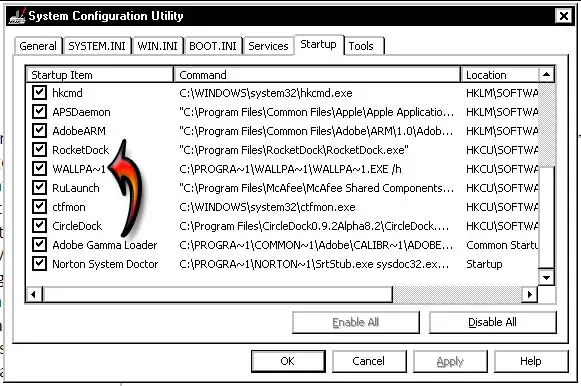
To do this, we need to run Wallpaper Changer first. Once running, we need to go to Options, click “Remove from Startup”, and click OK. After this, the program will no longer start together with Windows. See image.
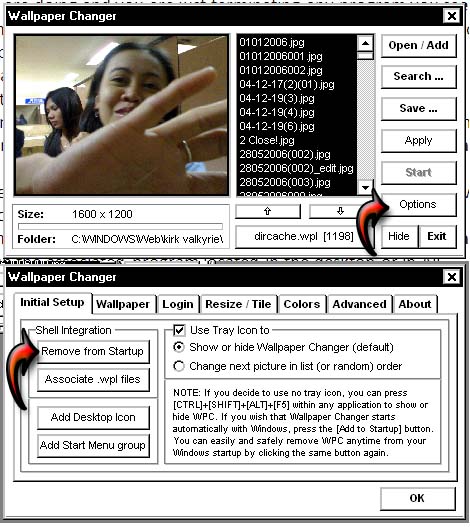
You can do this to your startup programs by running the particular program, going to Options menu, and finding the option to remove it from Startup. If you are not familiar with the program, don’t touch it from the Startup group.