TeamViewer error Dependency is not satisfiable: libc6-i386 (>=2.4)

Hi experts,
Today I was trying to install TeamViewer on my laptop with Ubuntu OS but I got this dependency error. Also I tried to install them but no success. I contacted many Ubuntu forums and no one came up with a solution that work. Can anyone in here help me to fix this error? What is this dependency error?
Thanks!
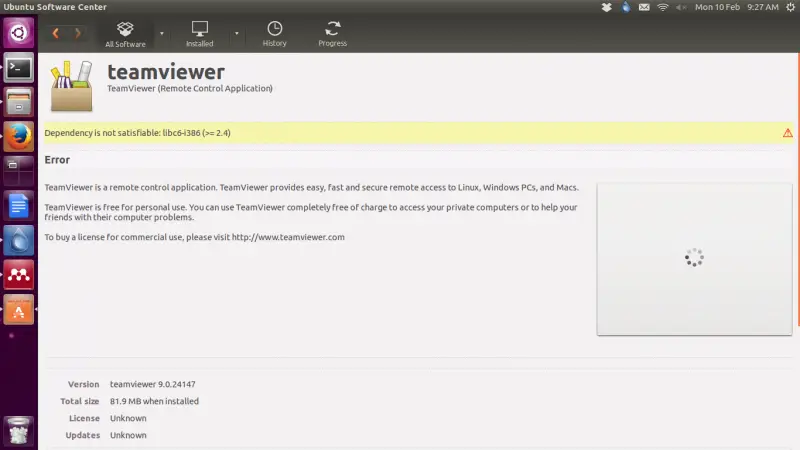
Dependency is not satisfiable: libc6-i386 (>=2.4)












