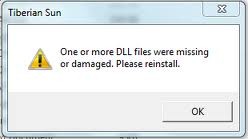Hello experts,
I ran a DLL fixer and reinstalled the Tiberian Sun, rebooted the PC and the DLL files still missing from my PC. I want to copy manually the DLL files but I don’t know which one is missing. Can anyone please tell me how can I fix this DLL files error? Is there a way to fix this without reinstalling the Windows 7?
Thank you!
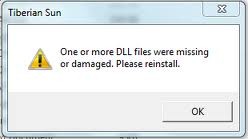
Tiberian Sun
One or more DLL files were missing or damaged. Please reinstall.
OK
One or more dll file were missing or damaged

Command & Conquer: Tiberian Sun is a very old PC game released in August 27, 1999. I also play Red Alert 2 though I’m not sure if it is the Tiberian Sun version but playing Command & Conquer games never bugged me with a missing DLL file or files. It’s normal for PC games to use DLL files as part of the game processes to make tasks easier but all required DLL files are included in the game.
I’m not sure where you get the DLL fixer you used but most of the time, like the one I know, it only fixes and replaces missing DLL files in the system or in the operating system and not for a particular application or game. If the DLL fixer comes with the Command & Conquer: Tiberian Sun game then there should be no problem and it can fix it.
But since you said it didn’t fix the problem after running the DLL fixer then it is a different program after all not included in the game. If that DLL error only appears when starting Command & Conquer: Tiberian Sun and it still appears even if you already reinstalled it, it is possible that the one you have is incomplete or have corrupted files.
Since the game no longer works, might as well uninstall it and try downloading from Command & Conquer: Tiberian Sun. The download is around 1.2 GB so make sure you have plenty of space in your hard drive. Install it once downloaded and see if it works. Other websites say that it only works on Windows 98 and Windows NT 4 Service Pack 6a but normally you can still play it even on modern operating systems.

If you still can’t play it even after downloading this one I provided, try running the game as administrator. Right-click on the game’s icon and select Properties. Select Compatibility tab and check “Run this program as an administrator” and click OK. Start the game again and see if it works. You may also try running it in compatibility mode for Windows XP. When you are in Compatibility tab, check “Run this program in compatibility mode for” and select Windows XP from the dropdown list and click OK. See if this changes anything.
One or more dll file were missing or damaged

Mostly the DLL file errors for Tiberian Sun are caused by mis-installation and running the game as administrator. The solution is to uninstall the game and then reinstall as admin and then run the game in admin mode every time. Well, what you should do is:
Right click on game.exe and sun.exe in your sin directory—go to compatibility—select run as administrator—run with windows 98 compatibility.
Install the file Run tibsun_regadd.reg. and if this file anyhow fails to run in your machine that means you have not installed the game in the proper directory.