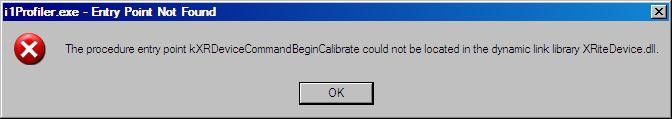Hi,
This morning when I opened my PC this error popped-up. I made some search but I found nothing, I tried to search for the missing DLL file but nothing found. The problem is that I have this error every time I open my PC. Can anyone please tell me how can I fix this? Why I have this error?
Thanks!
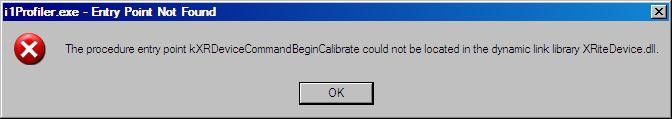
I1Profiler.exe – Entry Point Not Found
The procedure entry point kXRDeviceCommandBeginCalibrate could not be located in the dynamic link library XRiteDevice.dll.
OK
KXRDeviceCommandBeginCalibrate could not be located

Though I’m not sure if this frequently happens but i1Profiler [i1Publish] users will most likely experience this when installing or maybe updating their application. Though it’s not clear if it’s already a bug but it does happen and they already received reports and they are trying to fix it. This issue mostly happens when installing or maybe updating i1Profiler to version 1.3.1.
It seems that when the product is getting installed and updated the dynamic link library file or the DLL file gets damaged or deleted during the process. And when you start the program after the installation or after the update the error will appear. See image.

Most of the time, this problem can be fixed by going back to i1Profiler 1.2.1. But thinking that there have been many fixes and enhancements to the application, this is still not the recommended solution. Try downloading i1Profiler [i1Publish] 1.5.0 and see if this one fixes your problem. Before installing i1Profiler [i1Publish] 1.5.0, uninstall first the current version you have then restart your computer.
Install i1Profiler [i1Publish] 1.5.0 and see if it works. It supports Windows XP x86 only, Windows Vista, Windows 7, and Windows 8 both x86 and x64. For Mac users, it supports Mac OS X 10.6 Snow Leopard, 10.7 Lion, and 10.8 Mountain Lion.