There was an error while executing the application

I am running a new laptop with Windows 7. It's about two weeks old, and I've slowly been installing my old software on it so I can use it regularly. Everything, including Java plug-ins has been working fine until now with this error. Can anyone help me fixing this error?
Thanks!
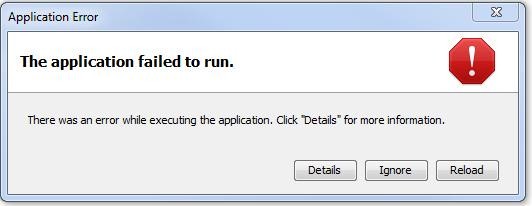
Application Error
The application failed to run.
There was an error while executing the application. Click Details for more information.













