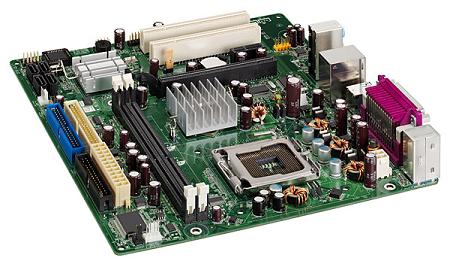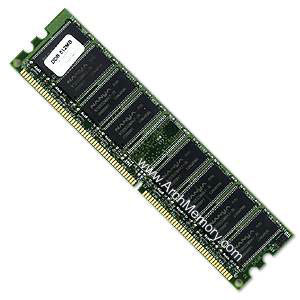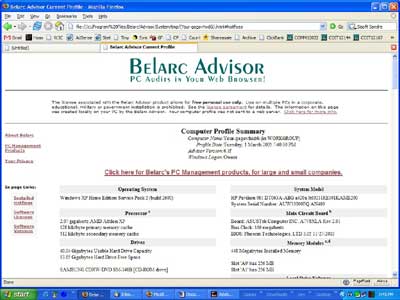Asked By
jonsondevid
0 points
N/A
Posted on - 08/08/2011

I think I'm having confusion with my Motherboard and RAM. Because I get constant crashes. I want to get new RAM.
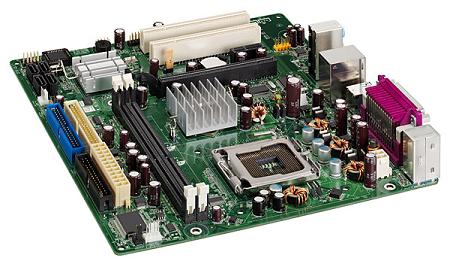
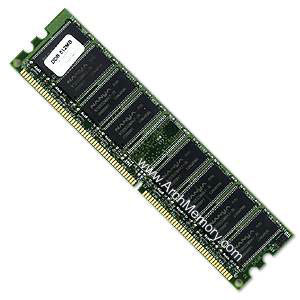
But I want to make sure it is compatible with my motherboard. How do I find how what kind of motherboard I have?
I want to know which motherboard I have

Easy way is to find out which motherboard you have, so you don't make mistakes with RAM, is to open your computer and to see there manufacturer and model. Then go to their website and see all details about your motherboard. Another way is to press Win+R and to type dxdiag. That will show which motherboard is there. You can also go to Start, select Programs , then Accessories, then System Tools and finally System Information, to find manufacturer of your motherboard.
Some software which are free to download can help with finding information about motherboard. Such software are Belarc, Sisoftware or Everest.
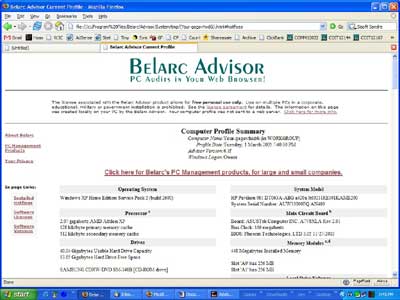
Answered By
ann12
0 points
N/A
#112077
I want to know which motherboard I have

To be able to know all what you have on you computer and its specification just follow the following simple steps.
-
Click on the start button
-
Click on run
-
Type in the box dxdiag
-
Click ok or just tap enter on the keyboard
-
A dialog box will appear asking if you are sure
-
Click yes and wait
The dialog box that appears is called the "directX diagnostic tool" this will let you know of all the hardwares that are installed on the computer. Sure enough, you cannot go wrong with this one. This is the only tool on the computer that will give you the most genuine results.