Hyper-V VHD Error – Lost All Configurations

Today, while I opened Hyper-V, it just went down and all my configurations are lost.
I was forced to create a new Virtual Machine and use my existing VHD for that.
But when I added a new VHD from a NAS drive, I get the following error:
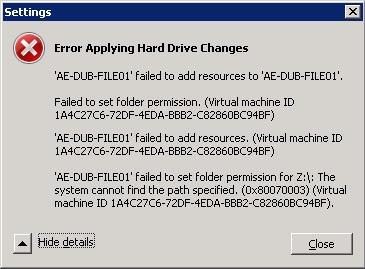
Error:
Settings Error Applying Hard Drive Changes 'AE-DUB-FILE01' failed to add resources to 'AE-DUB-FILE01'.Failed to set folder permission.(Virtual machine ID 1A4C27C6-72DF-4EDA-BBB2-C82860BC94BF) 'AE-DUB-FILE01' failed to add resources.(Virtual machine ID 1A4C27C6-72DF-4EDA-BBB2-C82860BC94BF) 'AE-DUB-FILE01' failed to set folder permission for Z::The system cannot find the path specified.(0x80070003)(Virtual machine ID 1A4C27C6-72DF-4EDA-BBB2-C82860BC94BF).
How can I solve this problem?
Thanks.












