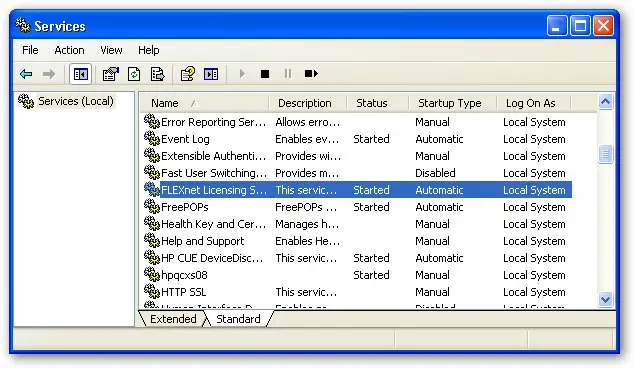FLSnet Licensing error -5,357 in launching CSS

Hi all.
I am faced with an error while trying to work with my CCS and it is given by the license, which is shown below this text.
I checked the Help Menu, under Licensing Options and I browsed the license TI gave me, but the error pops-up, if I click OK (this when I am debugging).
Error
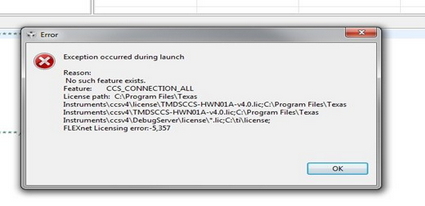
Exception occurred during launch
Reason
No such features exist.
Feature: CSS_CONNECTION_ALL
License path:C:Program FilesTexas
Instrumentsccsv4licenseTMDSCCS-HWN01A-v4.0.lic;C”Program FilesTexas
Instrumentsccsv4 TMDSCCS-HWN01A-v4.0.lic;C”Program FilesTexas
Instrumentsccsv4DebugServerLicense*.lic;C:trlicense
FLESnet Licensing error-5,357
So any help would be greatly appreciated. Thanks.