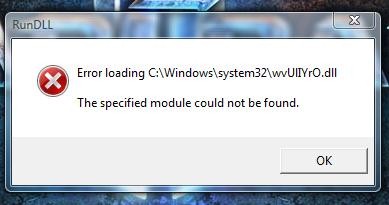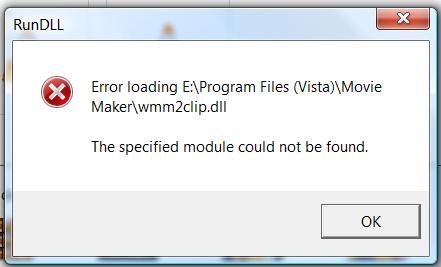Hello,
For a while it seems like I have some DLL file errors. For two days it started to appear on my windows startup and is. Nothing happens when I OK them but still. Can anyone help me please to fix these errors? Why I have this errors and should I reinstall my Windows?
Thanks!
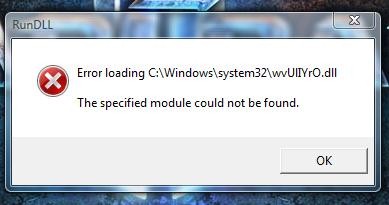
RunDLL
Error loading C:Windowssystem32wvUlIYrO.dll
The specified module could not be found.
OK
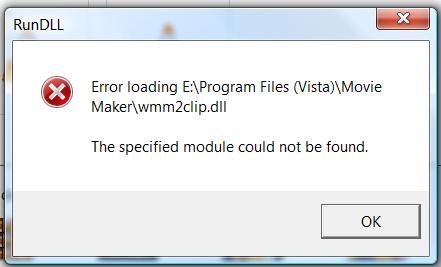
RunDLL
Error loading E:Program Files (Vista)Movie Makerwmm2clip.dll
The specified module could not be found.
OK
RunDLL Error The specified module could not be found.

That is a very odd DLL file considering its filename “wvUlIYrO.dll”. If this DLL file is from a legit software currently installed on your computer, the file may be damaged or really missing. There is no way of telling which application is accessing the file. To make sure the error message is not a misleading information from a virus, update your antivirus and run a full system scan on your hard drive.
Most viruses do this to cover them and pretend that there is a problem in your system. If no virus was detected, check in the indicated location if the file is really missing. Open Windows Explorer and navigate to “C:WINDOWSsystem32” and find the file “wvUlIYrO.dll”. If you can’t find the file there, check if you recently installed an application because it is probably the application causing the error.
If the program is not that important then just uninstall it. If you need it, reinstall it or maybe update it to the latest version. In case you found the file, try registering it. Click Start, Run, and type without quotes “cmd” and hit Enter. In the command prompt, type without quotes “regsvr32 C:WINDOWSsystem32wvUlIYrO.dll” and hit Enter. See if this helps.
RunDLL Error The specified module could not be found.

That’s odd because I’ve never experienced this problem even before when I was getting my way around Windows Movie Maker and learning how to use it. If you already downloaded the file “wmm2clip.dll” before and placed it in the supposed path indicated in the error message and nothing happened, make sure you downloaded the correct version.
When I searched the web for this file, it turns out that most of the versions were from Microsoft Windows 7 though I think it will also work on Microsoft Windows Vista. I checked my Movie Maker but I didn’t found the “wmm2clip.dll” file in there and nothing is wrong with it. Visit wmm2clip.dll File Download and download the DLL file again.
Once downloaded, unpack it and then copy it in the following folders:
-
E:Program Files (Vista)Movie Maker [this is the path mentioned in the error message]
-
C:WINDOWSsystem32
Once the file is copied, click Start, Run then type without quotes “cmd” then hit Enter. Enter the following command in the command prompt and then hit Enter:
See if this works.