DropBox unexpected error in main script

I am unable to open the Dropbox on my MAC OS X 10.4. Whenever, I try to open the DropBox console it comes up with an error message.
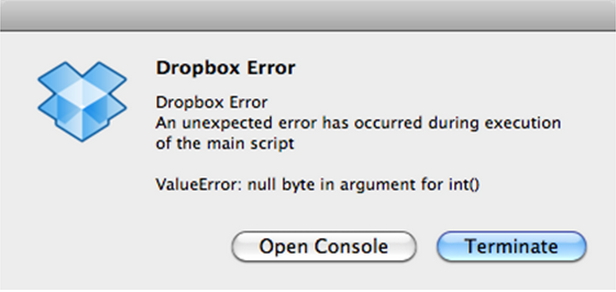
Dropbox Error
Dropbox Error
An unexpected error has occurred during execution of the main script
ValueError: null byte in argument for int()
Open Console Terminate
This is what happened before this error started appearing. I have been working on backing up a few files and folders. When I was in a process of backing up the same, there was a short power cut and my PC turned off.
From that time I have been getting the above error message.
Can anyone help me with this issue?











