The InstallSheild Engine (iKernel.exe) could not be installed

Hello,
During the install of a small program this error appeared and stopped the process. I tried to install software and the same error appeared. It seems like most of my software can’t run on my PC because I have this kind of error appear to all. How can I solve this error? Please tell me why I have this kind of errors?
Thank you!
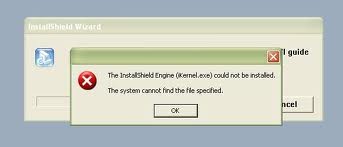
The InstallSheild Engine (iKernel.exe) could not be installed.
The system cannot find the file specified.












