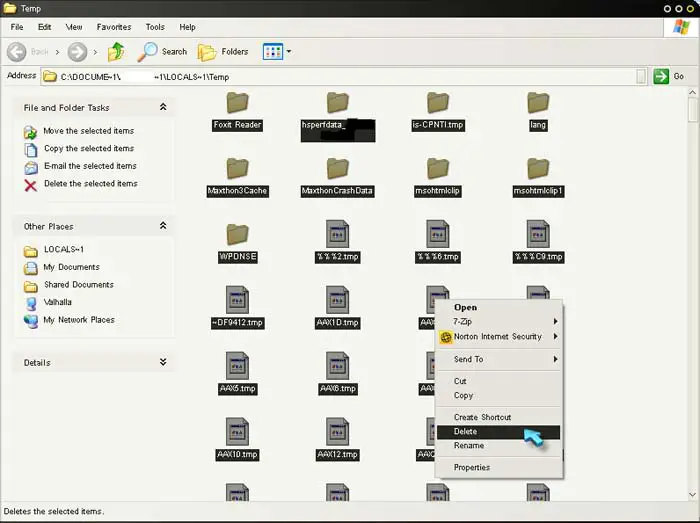Hi there,
While my PC was opening this error appeared on my desktop. I verified all my startup programs and the folder is empty. I made a small search on the Internet and nothing useful was found about this error. Does anyone have any idea about this error? How can I solve this, please help me!
Thanks!

LightsOut Client
Error
Error reading From File: C:DOKUMEr~1ALLUSEr~1ANWEND~1fAF73Z4}FFLINE92F156AOAAOF66D4NLogdll. Verily that the File exists and that you can access it.
LightsOut Client Error reading From File

When using Lights-Out Client, make sure you are using the supported version for your operating system, Microsoft Windows XP, because the latest version no longer supports your operating system. Because the system cannot seem to read or understand the DLL file, it can be either missing from the supposed location or is corrupted.
If this happens, you can try to reinstall it since doing this will also restore all the default files. Uninstall Lights-Out Client, restart your computer, and then install it back. See if this fixes the problem. If it doesn’t work, try this instead. Open Windows Explorer then click Tools and then Folder Options. See image.

In Folder Options, select View tab, select “Show hidden files and folders”, and then click OK. See image.

Navigate to “C:Documents and SettingsAll UsersApplication Data{55CCCF8A-0037-4A2B-9043-DEFF5C9CF282}” and then delete the folder. After deleting it, go to “C:ProgramData{XXX}”. The folder “XXX” contains the Lights-Out Client files. Also, the “XXX” folder varies depending on your version.
Delete this folder. Next, you need to clean your computer’s temporary folder. To do this, click Start, Run, and type without quotes “%temp%” and hit Enter.
Delete all files and folders you see inside the “Temp” folder. Press CTRL + A to select all files and folders, right-click on one of the items and select Delete. See image.
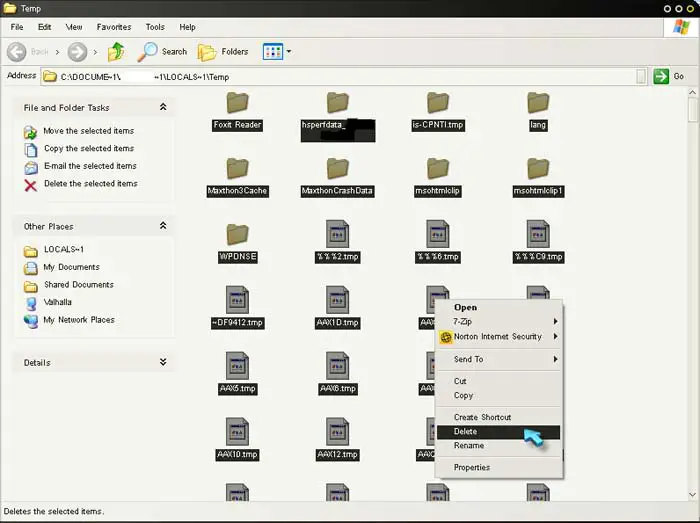
Finally, install Lights-Out Client again and it should fix the problem.