Asked By
johnsteve
0 points
N/A
Posted on - 08/08/2011

My salute to all experts, please allow me to share my experience here using WinMerge application, while at work comparing my folders and files that I have stored, WinMerge stopped working because of an error.
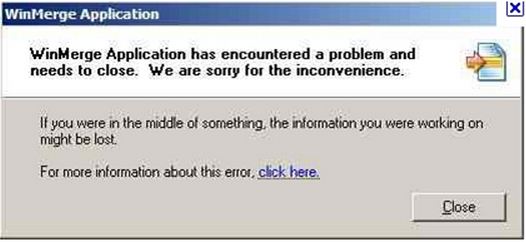
WinMerge Application
WinMerge Application has encountered a problem and
needs to close. We are sorry for the inconvenience.
If you were in the middle of something, the information you were working on
might be lost.
For more information about this error, click here
Close
As I read on the error message above, it is very common to me on my other application, so tired some remedies that I did before, I reinstalled the application, but same problem persisted while I am in the middle of using the application, that is why I am now wondering what might be some other ways to get rid of this error, please make some comment on my post, thanks.
My email application encountered a problem

Hi John Steve.
Common cause would be a corrupt installation file. Try to uninstall it clean your registry via system utilities tool then install it back again. There’s also some cases that lower version of .NET Framework might cause this error so try to update it to its latest version.
You might also want to check if you recently installed an application that’s causing conflict to WinMerge. Try to temporarily disable your anti-virus which might also cause problem to this application. If all else fail’s try a system restore. How that’s solved your problem. Please post your feedback if any of these works.
Thanks!
My email application encountered a problem

Try restarting your computer then try opening it again. If it still doesn’t work and reinstalling the program seems useless, try checking the compatibility of the application. Please verify carefully if your program is compatible with your operating system. Check the program’s system requirements in its readme file. The readme file can usually be found in the program’s installation folder. If this is the first time you used WinMerge, maybe you are using an unstable version. Download the latest stable version, Winmerge 2.12.4, from http://winmerge.org/.
But if you have already used the application before, it is possible that it became unstable maybe because of some updates in Windows or maybe something else. Uninstall the application again then check your computer for any possible errors. Use a disk utility application to check the system. After checking your computer, download the latest version of WinMerge from the above specified link.












