Could not create a new document

Hello,
This is not one of my first errors when I want to install some softwares. This one is most recent and I really want to use my Pro Tool 11. Does anyone have any idea how can this error be solved? Is something wrong with my OS? Also I would like if you can to provide another link for download.
Thank you!
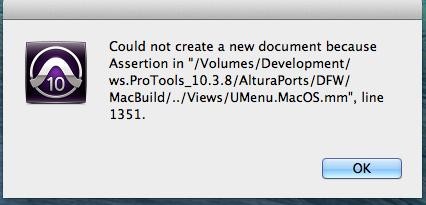
Could not create a new document because Assertion in “/Volumes/Development/ws. ProTools_10.3.8/Afturaports/DFW/MacBuild/.. /Views/UMenu.MacOS.mm’, line 1351
OK












