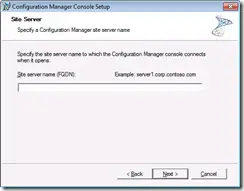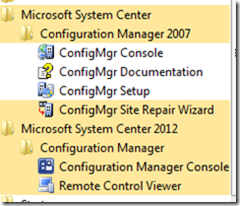Configuration Manager error Input string was not in a correct format

Hi there,
I try to install the Configuration Manager 2012 console on a workstation with an existent Configuration Manager 2007 console you will have the following error message. I would like to have the both versions and I don’t know how to make it works. Can anyone help me to fix this error? Is possible to have two versions of System Center?
Thanks guys!
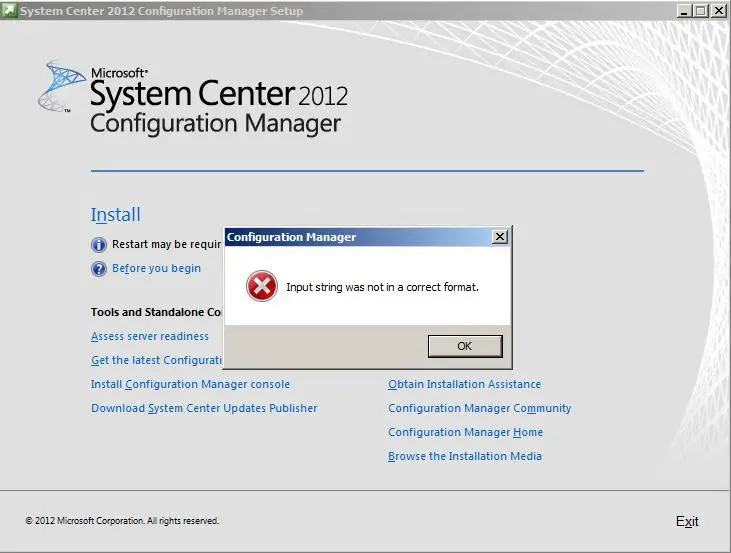
Configuration Manager
Input string was not in a correct format.
OK