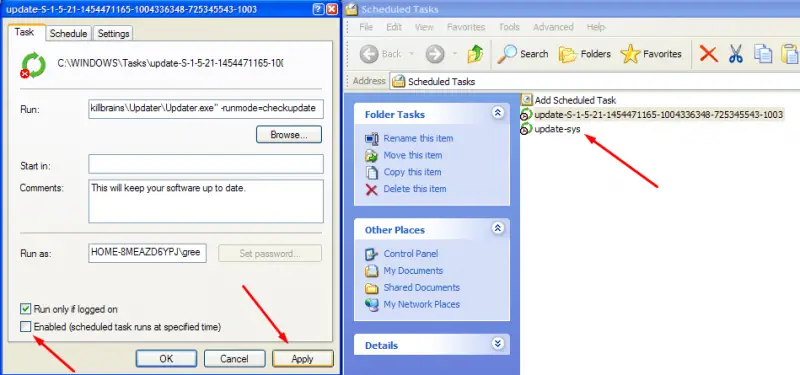RS232_Drv.dll could not be found error

Hi there,
After I installed a game on my PC and rebooted the system I got this error. I pressed OK and everything is fine. The problem is that I have this error every time I open my PC. I have copied the DLL in my Windows folder and still, I even uninstalled the game and still the error popped-up. What is this DLL error? How can I solve this? Thank you!
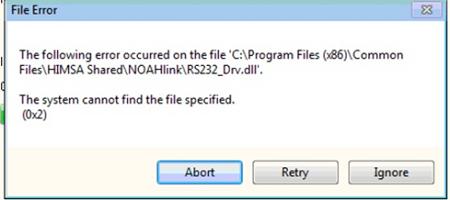
File Error
The following error occurred on the file ‘C:Program Files (x86)Common FilesHIMSA SharedNOALinjRS232_Drv.dll’.
The system cannot find the file specified.
(0x2)
Abort Retry Ignore