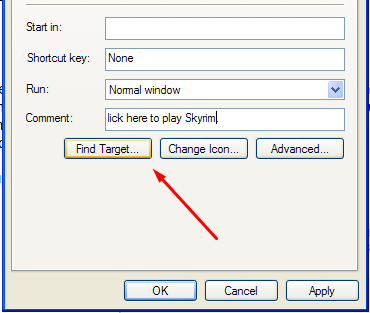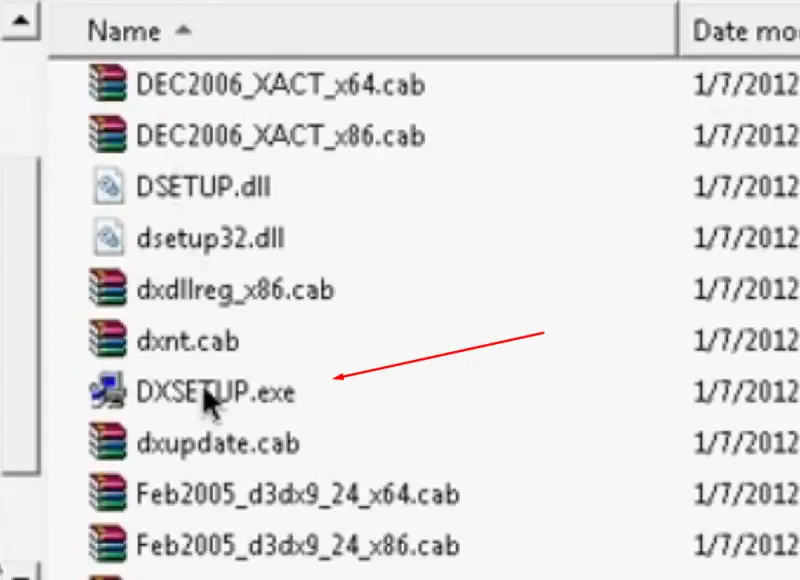Skyrim cannot start because X3DAudio1_7.dll is missing

Hi there,
I have a new game on my PC called Skyrim and when I want to run it this error appears every time. Is not the first time when I have this error. When I got this error I uninstalled the games because I didn’t know how to solve them. But now I really want to play this game. Can anyone help me to solve this error please ? What could cause this annoying error ?
Thank you experts !
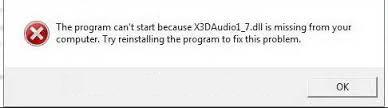
The program can’t start because X3DAudio1_7.dll is missing from your computer. Try reinstalling the program to fix this problem.
OK