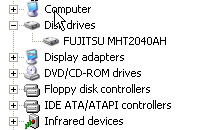Hello good day to all how can i get the full harddrive space on my computer?
I have a 500GB sata Seagate barracuda and it only show 493 GB also how can i delete a protected file on my harddrive
Answered By
hillsong
0 points
N/A
#112932
How to get the full hard drive space

First, the “lost” space worrying you is not actually lost; it’s reserved by the Operating system as virtual memory to boost internal memory.
Undeletable files may be system files or even viruses/ Trojans. You may try the either of the following to delete:
Close all programs that could have protected the file.
Restart in safe mode to disable spyware programs that could be hindering contact to the files in issue then delete it
Run CMD and type delfolderfile.exeat the prompt
Boot to a CD-ROM boot utility disk or Linux disk and delete the file
How to get the full hard drive space

You don't need to worry about it that your hard drive is crashed or it contains some errors if you are looking 493 GB anywhere then this is the memory you can use in your system and the other memory of your system is reserved for other operations and you can not use that memory.Also you can use some programming tools to delete protected files.
To check your hard disk you can go through these steps.
Right click on My computer icon.
Select the properties and then go to Hardware.
Here in hardware go to device manager.
Now you need to see your hard drive capacity go to hard drives and then open the hard drive tag.
Now see for your hard drive and you will see that it is showing 500 GB.
If it is not showing 500 GB then there is a fault in your hard disk.
You need to see the following thing.
As my hard disk is of 40 GB so it is showing 40 there. You will see 500 GB there if you are using 500 GB hard disk.
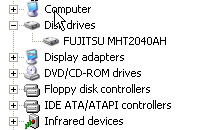
How to get the full hard drive space

Hello dear,
I understand your question. You have bought a 500 GB hard disk drive, but it allows you to store only 493 GB of data, when is another 7 GB space.
You cannot manually access this space to store your files. As you know, we need to run some diagnostic software on the hard disk to repair it sometimes, so some space is used for that.
When we create partitions on our hard disk, some files are generated for each partition such as security files, log files, partition tables, etc, so that space is used for these files.
I hope this helps you understand.
Thanks.