Monitor an error has occurred

Hi there,
When I connect my Android phone to my laptop this error appears when I want to open at the first connection the memory of the phone. Is for the first time when I experience such an error and I don’t have a solution for it. Please can anyone tell me what is this all about ? Should I be worried ?
Thanks !
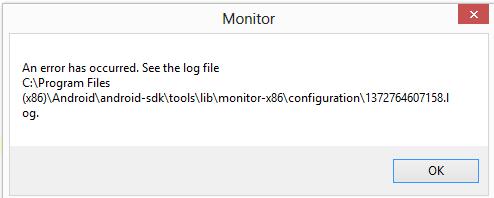
Monitor
An error has occurred. See the log file
C:Program Files (x86)Androidandroid-sdktoolslibmonitor-x86configuration1372764607158.log.
OK











