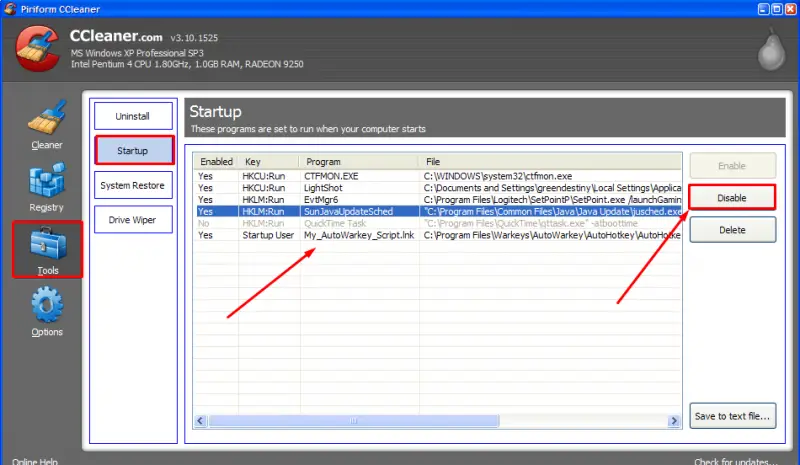Error while try to listen music

Hello there,
Sometime I have this error when I listen music, when I watch movies and even when I play some games. Every time this closes my programs and I have to open them again and is working. I want to get rid of this error because starts to be very annoying. Can anyone help me fix this ? What caused this error ?
Thanks !

Error
Setup is unable to detect a supported product on your system. Please ensure that your product is properly installed before running this Setup program.
Setup will exit.
OK