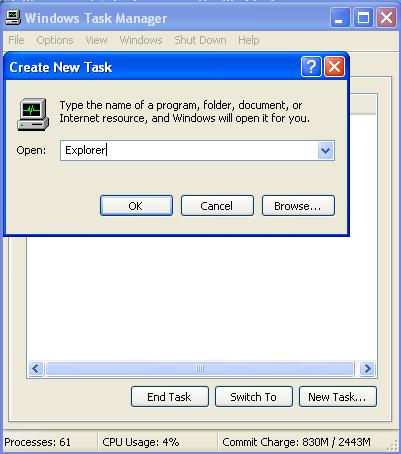Asked By
kjlasal
350 points
N/A
Posted on - 04/28/2011

One day I was just using my computer on an ordinary day and then when I went to my desktop my icons just DISAPPEARED all I can see was the task bar but I can right click I just think that my ICONS are invisible. Does this have anything to do with my OS or a virus? HELP
My desktop icons just disappeared

Well, it can be related to many things. What OS are you using? Try and press right click on the desktop and make sure "Show desktop icons" is checked. Try and restore it to a previous state by pressing the windows button>all programs>accessories>system tools.
Answered By
kjlasal
350 points
N/A
#85892
My desktop icons just disappeared

Thank you I have tried to restore to a previous version still nothing. I am running on XP.
My desktop icons just disappeared

How about this try and download an Anti Malware software, I asked a friend of mine and this is usually associated with a malware virus after downloading try and boot into safe mode and install the anti malware software then take note of the ". exe" name for example antimalware.exe. REBOOT normally then presses ALT-CNTRL-DELETE then press NEW TASK and put in there the ". exe" name. Install the program then run the scan and hopefully your problem will be solved.
Answered By
Dattu
10 points
N/A
#85895
My desktop icons just disappeared

Hello,
This is Dattu. I have some idea about this problem. Just right click on the mouse button on the desktop.
You will get a pop up menu containing options are "Arrange Icons By, Refresh" and so on.
Then you just go on to "Arrange Icons By" Option.
Then you get a sub-options i.e. "Name, Size, Type, Modified…………………, Show Desktop Icons". In these options you have to click on "Show Desktop Icons" option and refresh once the desktop. Then you may get "Desktop Icons".
My desktop icons just disappeared

Hello Dear,
Thanks for sharing your problem with us.
Dear, it is very easy to get your icons get back on your desktop.
Dear see if you have disappeared your task manager also. Then kindly act as I direct you.
First press CTRL+ALT+DEL keys. It will open task manager.
Click on file and then choose new task.
Type "Explorer" and press enter.
You will get all icons along with your task bar.
Thanks
My desktop icons just disappeared

Hello Kjlasal,
To fix this issue, kindly check if you can still open your Task Manager. Press Ctrl+Alt+Del on your keyboard to launch the Task Manager. Click New Task. Type Explorer on the search box and then press OK.
It will launch a new window with all the icons and programs on your computer.
My desktop icons just disappeared

You forgot to mention your operating system. This issue is common to Windows 7 PC and this is because of the InfraRecorder software on your computer. If you happen to install it on your PC, there is a Windows option that says, "Show Desktop Icons" and you left it unselected. If this is the case, right-click on your Desktop and then select View and Show Desktop Icon. Ensure that this option is selected.
However, if you are under Windows XP, maybe the Show Desktop Icons feature is set to Disabled. Just do the same thing, right-click on your Desktop and then select the Arrange Icons By and click on Show Desktop Icons.