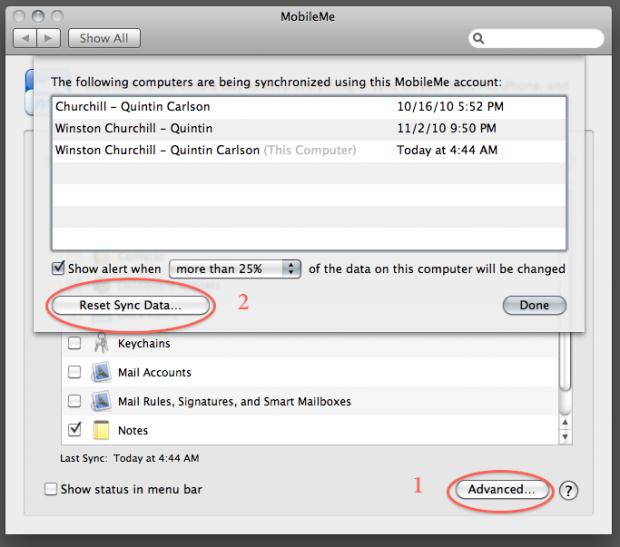Error while attempting to run a file on my iPhone

During the holiday vacation, I spent a lot of time sorting out my files on my Mac OS X address book. I also reinstalled all of the files again to my laptop computer to transfer them to my new iPhone. However, I always get the following message when I try to run one of those files on my iPhone. Please help!
Error:
Errors occurred while attempting to sync your information.
2 or 3 items did not sync properly. For more information see details below:
Contacts could not be synced due to inconsistent data. Confirm that your computer's data is valid, then reset contacts on MobileMe in System Preferences.
Bookmarks could not be synced due to inconsistent data. Confirm that your computer's data is valid, then rest Bookmarks on MobileMe in System Preferences.