
When I was trying to install a game, I got an error message: “The program can’t start because xlive.dll is missing from your computer. Try reinstalling the program to fix this program.”
Another error message was the .NET framework error. I tried to get a solution from their forums and various gaming sites but failed. As a result, I cannot enjoy any game now. I need a solution of this problem. Could anyone help me?
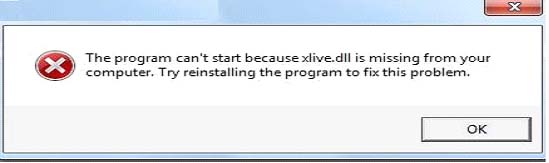
Error:
The program can't start because xlive.dll is missing from your computer.Try reinstalling the program to fix this problem.
Answered By
abunoman
0 points
N/A
#106336
The program can not start

You can apply the following process:
Windows 7: direct X 11.1 latest version + Microsoft dot net framework version 3.5 or latest
Windows XP: direct X 9.0c latest version + Microsoft dot net framework version 3.2
The program can not start

Replicate the xlive. dll record from save and replicate it inside C: /windows/system32 and also run the game. There are many types of possible WEB Framework errors. You should download the framework from Microsoft's internet site and re-install that. After downloading (a huge download with open the particular control Cell, visit Increase or Eliminate Programs along with eliminate Microsoft. WEB Framework (you may have version 1. 1). After uninstalling, run the package you downloaded from Microsoft company and permit it to install. I really believe it can solve the trouble.
Thanks
The program can not start

Since you encountered this problem from the game you installed, before proceeding on downloading the missing dll file from other websites, try to do another clean installation on the program to try a simple fix. Uninstall the game then restart your computer when asked. After booting, check your computer for any possible errors. Use a disk utility application to check the system. After this, install the game again then see if this fixes the problem. If the missing dll error appeared again, you may now try to download the missing file. Luckily, the missing file is available from the website where I usually look for missing dll files.
You can download the missing xlive.dll file from. If it is the first time you will be downloading from this website, when you found the file click on it to go to its download page. After that, click on the gray button that says “DOWNLOAD ZIP-FILE” instead of the orange button above it. After downloading, extract the file to a folder then copy it to the location where it should be placed. If you have no idea where to put it, see if there is any text file included in the ZIP file that might instruct on where to exactly copy the file.

The program can not start

There are numerous ideas on world-wide-web intended for correcting this specific miscalculation, but one that I love can be explained under along with I'm sure you also as it. To repair lost Xlive. dll miscalculation together with Dirt3. exe within Grime 3 you will need to get Xlive. dll data file with no 1. To settle this specific miscalculation visit installation folder in which Dirt3. exe is available along with paste this delivered electronically Xlive. dll data file within in which identical folder. Currently retry Dirt3. exe to operate the sport without miscalculation.













