Asked By
maustuart
10 points
N/A
Posted on - 02/27/2012

Hello guys,
I just purchased a new HP Probook 4530s 2 days ago. I'm having trouble with the HP Internet Sharing Manager.
When I try to connect, it pops up an error message every time, yet my connection source can be viewed from other computers but cannot be accessed.
I have attached the screenshot.
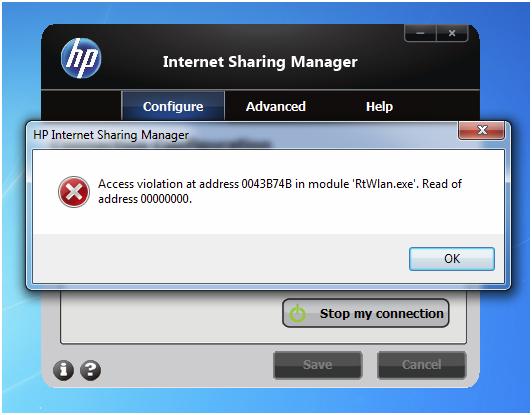
Error:
HP Internet Sharing Manager
Access violation at address 0043B74B in module 'RtWlan.exe'.Read of address 00000000.
Can anyone help me with this?
Thanks in advance.
“Access violation” error when using HP Internet Sharing Manager

I have found solutions for the problem that you are having.
1. Run the HP internet sharing manager program ( Run it as administrator and try it again)
2. Uninstall or Reinstall your Realtek wireless LAN driver or download and update it to its latest version available in the internet.
3. Update your operating system there are updates that will protect your system from low class viruses
4. Update your antivirus and run a full system scan it might have been infected by a virus or being corrupted
(Your antivirus must be a trusted and Good one like Kaspersky or Norton antivirus)
“Access violation” error when using HP Internet Sharing Manager

Hi,
This type of error may occur due to setup issue.
1. If you can download Internet shares Manager again and install. This problem will solve. When you download Internet sharing manager, please check your OS compatibility. If you are using win 7 64 bit OS, Update your OS. Win 64 bit OS cannot handle some apps and some hardware parts. There for 64 bit OS updating may be important. This is the Internet sharing Manager supported windows Operating Systems. MS Win 7 Home Basic (32-bit), MS Win 7 Home Premium (32-bit,64 bit), MS Win 7 Professional (32-bit, 64 bit). Check your OS with these compatible Operating Systems.
2. Also update or upgrade your Realtek w-less. After that uninstall the app and reinstall it.
Your problem will be solved after satisfying these requirements.












