Problem with iTunes error 1905 dll failed to unregister

Hi Pro,
I have been a regular user for iTunes for quiet long time. However, when I try to open it after a long vacation for about 6 months; I am not able to open it. When I try to open iTunes, it throws me an error message. The error 1905 says some dll failed to unregister. How do I fix this error? Do I need to uninstall and reinstall it again? Please help. Thanks.
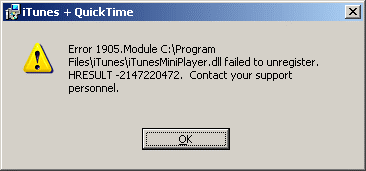
Error 1905. Module C:/Program
Files/iTunesMinPlayer.dll failed to unregister.
HRESULT-2147220472. Contact your support persona..











