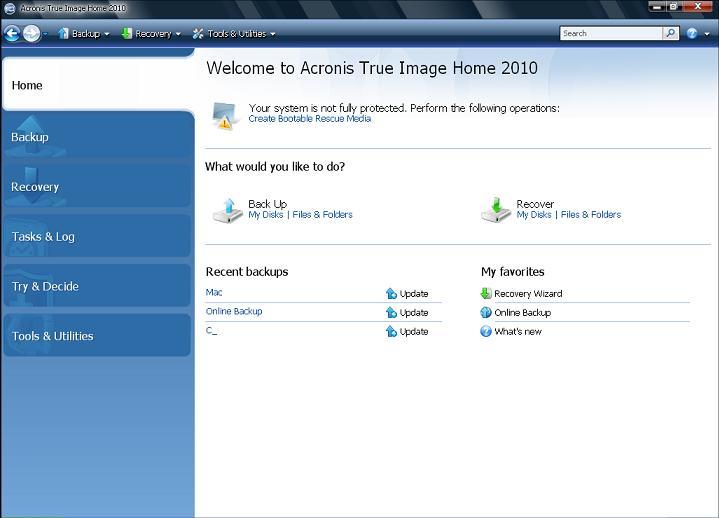Asked By
halin dan
80 points
N/A
Posted on - 12/10/2012

How am I supposed to use Acronis true image pgp wide integration to enable me recover encrypted hard drive data that was corrupted during some trials installing an Ubutu OS on my PC?
Using acronis true image pgp wde interactions to recover hard-disk encrypted data

Hi Halin,
Let me make this as simple as possible so that you can take it in easily. What I am going to do is, I will explain to you in detail the process that you should carry out in order to overcome this issue.
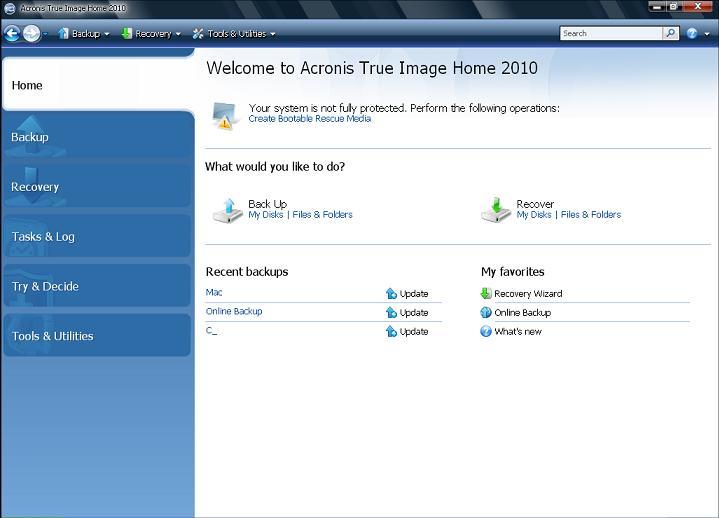
1. First you need to reformat the drive with the Ubuntu OS Disk.
2. Now you have to install the new version of Ubuntu into the drive using the disk.
3. Now reboot the system to an Acronis Boot Disk.
4. Now you need to locate the image that you need to restore or the encrypted files that you wish to restore.
5. Now restore only the Ubuntu OS partition to the corresponding disk Partition, and once all this is done you need to select the option “reboot when completed” option after the re-imaging begins.
6. Once this process is complete, the installed version of Ubuntu will boot up and you will have all the encrypted files in the drive which you can view.
7. You need to keep in mind that once this is complete then the files on the drive is no longer encrypted.
Hope this has been very helpful.
Bell Keny.