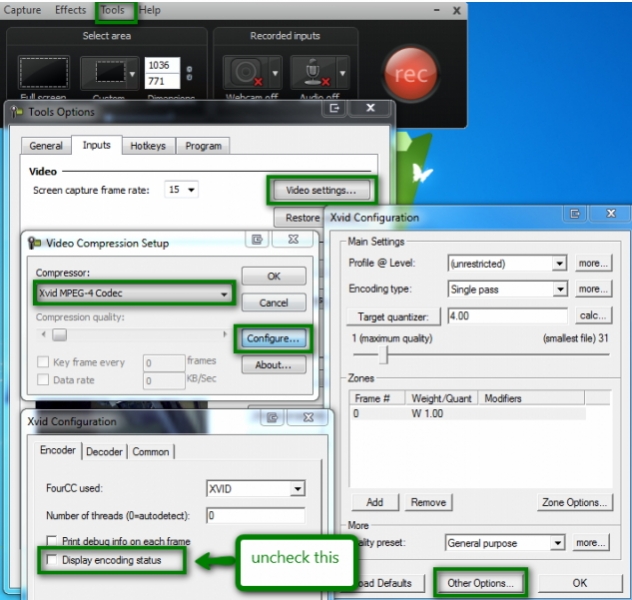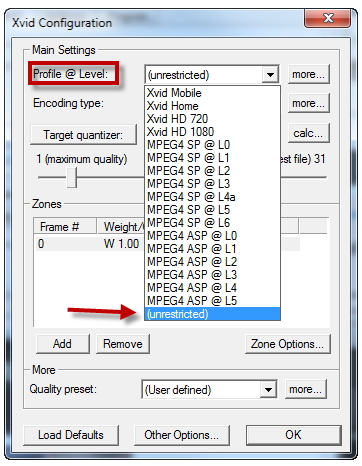Xvid Configuration Tool Error: Video Compression Failed

When using the Xvid codec for the Xvid Configuration tool, I am getting an error, "An error occurred in the Recorder: Video Compression Failed". I need help to fix this issue. Thank you!
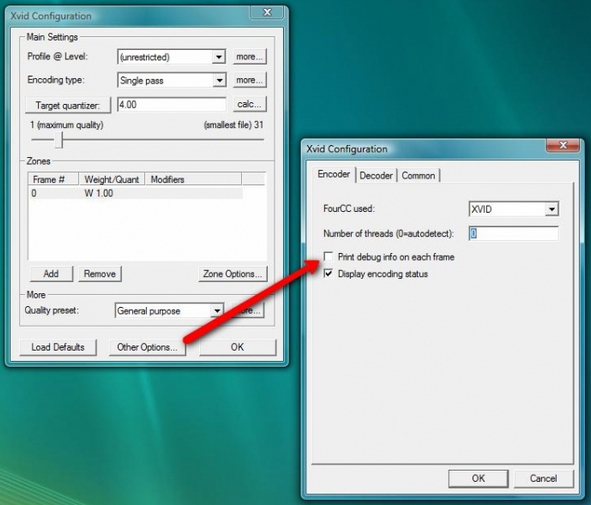
Error:
"An error occurred in the Recorder: Video Compression Failed."