Error When Incorporating FTP Server On Dreamweaver MX 2004

I have incorporated the FTP server on Dreamweaver MX 2004.
However, every time I connect to the server, I get an error "An ftp error occurred – cannot make connection to the host.
The remote host cannot be found".
I would like to know why this always happens and I would also like to know if this problem will ever be fixed and work again.
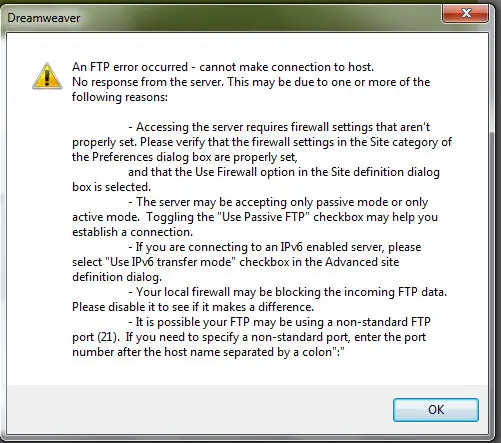
Dreamweaver
An FTP error occurred – cannot make connection to host. No response from the server. This may be due to one or more of the
following reasons:
Accessing the server requires firewall settings that aren’t properly set. Please verify that the firewall settings in the Site category of the Preferences dialog box are properly set and that the Use Firewall option in the Site definition dialog box is selected.
– The server may be accepting only passive mode or only active mode. Toggling the ‘Use Passive FTP’ checkbox may help you establish a connection.
– If you are connecting to an IP6 enabled server please select “Use IP transfer modes checkbox in the Advanced site definition dialog.
• Your local firewall may be blocking the incoming FTP data. Please disable it to see if it makes a difference.
– It is possible your FTP may be using a non-standard FTP port (21). If you need to specify a non-standard port, enter the port number after the host name separated by a colon’:
OK












