Cygwin X error failed to activate core devices

Hi experts,
I get this weird error message when I try to install Cygwin in the system. For your information, I have windows 8 operating system 64-bit and 500 GB hard disk. Is the dll is corrupted or missing? Please help me find the root cause of this error. Your help is great. Thanks.
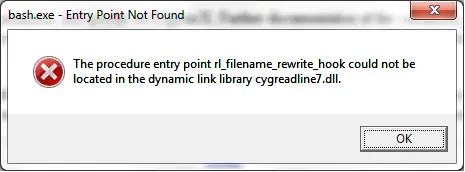
Bash.exe- Entry Point Not Found
The procedure entry point rl_filename_rewrite_hook could not be located in the dynamic link library cygreadline7.dll.











