Silverlight error 2252 unable to run the console

Hi,
Silverlight seems to work well and good with windows without any issue. However, when I try it in the Mac I ended up with an error message. I did everything same as I did in windows. Whereas windows provide me the result but the Mac does not. I do not understand where I went wrong. I got tired of finding the root cause of this error. Please help me to resolve this error. Thanks.
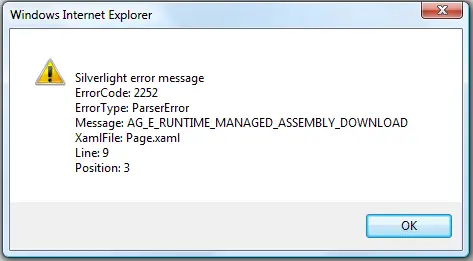
Windows Internet Explorer
Silverlight error message
Error code: 2252
Error Type: ParserError
Message : AG_E_RUNTIME_MANAGED_ASSEMBLY_DOWNLOAD
XamlFile: Page.xaml
Line: 9
Position: 3











