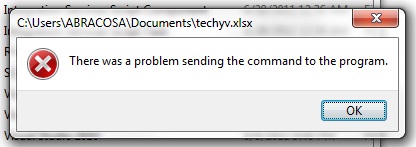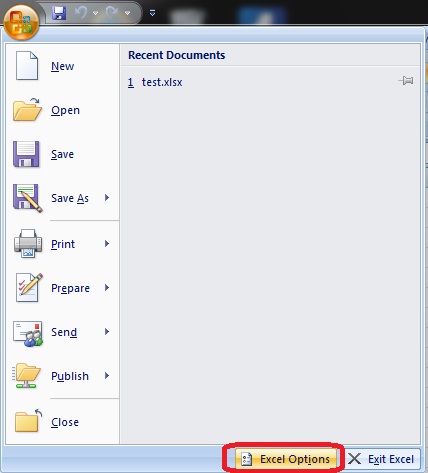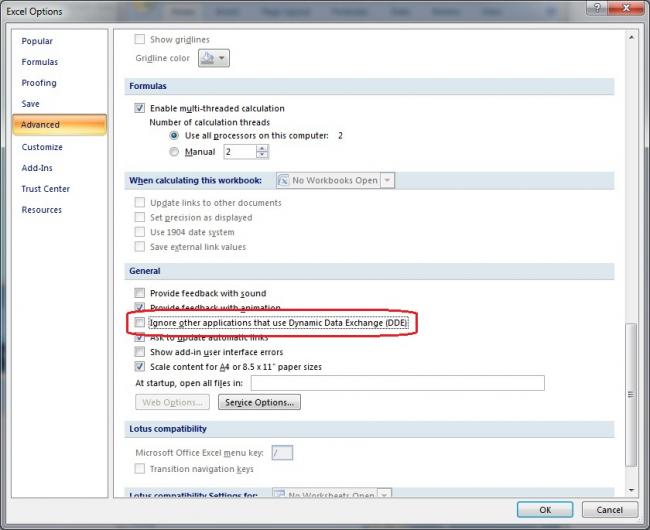Asked By
James_32
10 points
N/A
Posted on - 08/10/2011

Good morning guys,
I am opening an Excel file I saved last time but when I opened it now I got an error. (See the image below for the error).
I don't know why I am getting this error since the last time I used the same Excel file, it worked.
Thanks.
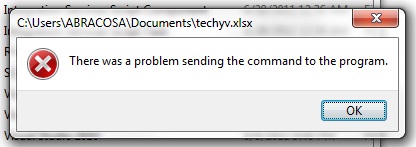
Error:
C:UsersABRACOSADocumentstechyv.xlsx
There was a problem sending the command to the program.
Error on Opening an Excel File

Hi,
-
Just open the Microsoft Excel Program.
-
Once done, click the logo on the upper left of the Program
-
A scroll down menu will open as shown in the image below.
-
On the menu bar the right side, you will see the Excel Options Button, click on the menu button
-
When Excel option opens, click the advanced tab, positioned at the left side of the screen,
-
Under it there’s a general options, you have to uncheck the box “Ignore other application the use DDE.
There are images shown below for you to follow, hope this will help.
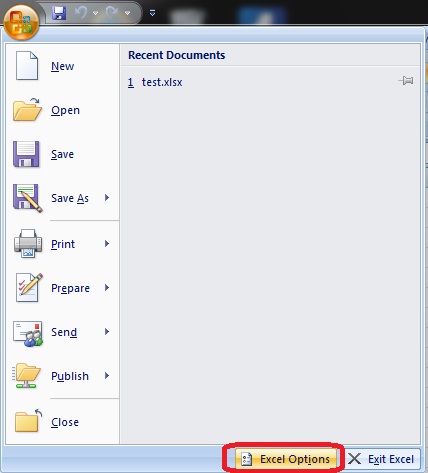
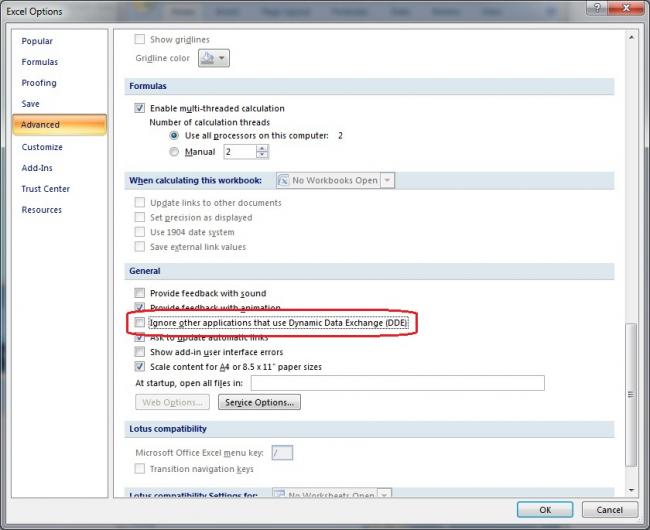
Error on Opening an Excel File

Dear James,
Problems like this may appear if you have selected “Ignore other applications that use Dynamic Data Exchange (DDE)”.
Please follow these steps to remove the error appearing in MS Excel 2003/2007/2010:
1. Visit this link to download Microsoft Fix for this problem,
2. Click Run on download box,
For MS 2003 –
3. Clicks Options/Tools/General and click on “Ignore other applications that use Dynamic Data Exchange (DDE)”,
4. Click on ok.
For MS 2007 –
3. Click on MS Office button/Excel options/Advanced/General and.
4. Click on option “Ignore other applications that use Dynamic Data Exchange (DDE)”,
5. Click on ok.
For MS 2010 –
3. Click on File/Options/Advanced,
4. Click on option “Ignore other applications that use Dynamic Data Exchange (DDE)”,
5. Click on ok.
The problem is solved.