Error 1706 Setup cannot find the required files

Hi friends, I am in the process of installing Microsoft Frontpage on my computer via the network. In the middle of the installation process, I receive an error message (see below) and the installation fails.
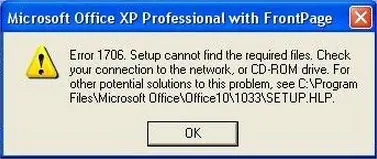
Microsoft Office XP Professional with Front Page
Error 1706 Setup cannot find the required files. Check you connection to the network, or CD-ROM drive. For other potential solutions to this problem, see C:Program FilesMicrosoft Office101033SETUP.HLP.
I have tried installing it locally, by using my own CD drive, but I get the same error.
Please help. Thanks.











