Asked By
craigmull
10 points
N/A
Posted on - 08/11/2011

Hi buddies, I am posting here an issue I encountered while opening an Excel file. I pasted below the error message for reference.
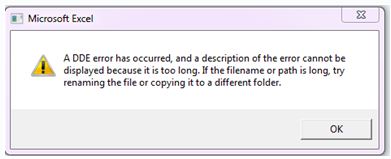
Microsoft Office Excel
A DDE error has occurred and a description of the error cannot be displayed because it is too long.
If the filename or path is long, try renaming the file or coping it to a different folder
The file that I was trying to open was sent to me via email, so upon looking on the error message above, I instantly asked for another copy of the file. But when I opened the newly sent file, same thing happens; I can't open it, because of the same error message I received.
They already sent me twice the file but unfortunately I cannot open it. Please help me find what went wrong. Thanks a lot buddies.
I encountered error while opening an Excel file

Hi,
Usually this error occurs for the reason of a 259-character limitation on saving and also creating files in Office products. You will also receive an error when you open or save a file when the path of the file meets these conditions for these programs like eg. In Excel: Total length and path and also the file name this includes the extensions exceeds the 218 characters.
To solve this issue. You have to change the settings by clicking the Service options button on the General Tab in the Options dialog box, any of your office programs, where you can choose to participate or not.
I encountered error while opening an Excel file

DDE refers to Dynamic Data Exchange. It is a system of interprocess communication in Microsoft Windows or in OS/2 platforms. It lets one application to subscribe to items made accessible by another program such as a cell in a Microsoft Office Excel spreadsheet and be alerted when there is a change in that item.
With this problem, it seems that it is really related to the length of the file’s name and I think you didn’t pay any attention with regards to the name of the file when you downloaded it. The DDE error happens because there is a 259-character limitation when creating and saving files in Microsoft Office products.
But even if you don’t have a problem in the length of the file name, you will also receive this error when opening or saving file if the path of the file meets the 259-character limitation or to simplify it, the combination of the filename and the file path exceeds 259 characters.
If the DDE error happens in Microsoft Office Excel, it means the total number of characters of the filename and the path as well as the extension name is already beyond 218 characters. The range of the limitation starts from the 3 characters that signify the drive [C:], the characters that compose folder names, the backslash character that is placed in between folder names [], and the characters of the file name.
For example, “D:Kirk ValkyrieThe Best of AIR SUPPLYDaybreak.doc”. To fix your problem, simply rename the file to a much shorter name. In case the problem is the path, relocate or move it to a different folder that will have a much shorter path.












