The latest Adobe Flash Player upgrading error

Hi,
When I try to upgrade the Adobe Flash Player to latest version, I stuck up with an error message. The error message says that Flash version WIN 12, 0,0,44 found. Required version is 10, 1 or above. The version upgraded is above the required version but still I get this error message. How do I fix this problem? Please help. Thanks.
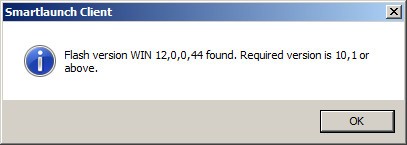
Smarlaunch Client
Flash version WIN 12,0,0,44 found. Required version is 10, 1 or above.












