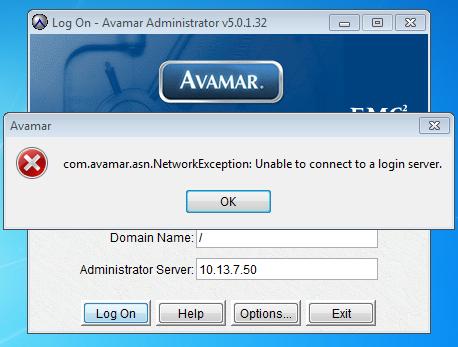Hi there,
Recently I have configured AVAMAR following the instructions and after I was finished this error appeared. I double checked the settings and make new ones. The same error appears and I didn’t find any solution. Can anyone help me please to fix this ? Why I am unable to connect to the server ?
Thank you !
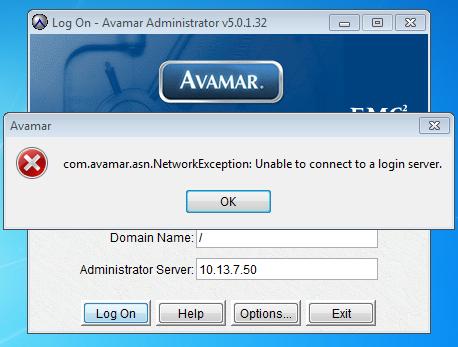
Com.avamar.ans.NetworkException: Unable to connect to a login server.
Com.avamar.ans.NetworkException Unable to connect to a login server

This issue happens when upgrading Avamar 5 to Avamar 5 Service Pack 1. And then when Avamar Administrator has been upgraded to version 5.0.1.32 the program will then throw you that error that it was unable to connect to a login server. This is actually not an issue with your internet connection. It is caused by a bug in the application.
The hostname of the utility node in “/etc/hosts” doesn’t match or is different from what FQDN described in the DNS. It refers to the proper casing of the hostname whether it is in upper case or in lower case. There are two ways to fix this. You can simply install the hotfix which is available via FTP or you can fix the case of the hostname manually.
The easiest way is to simply install the hotfix from “ftp://avamar_ftp:[email protected]/software/hotfixes/18726”. You can download the complete installation guide from “ftp://avamar_ftp:[email protected]/software/hotfixes/18726/README.txt”. I put the links in double quotes because I don’t want users to mistakenly click on them as if they were ordinary downloads. If I convert them to links and a user clicks, it will not work as if it is broken.
To download the files you need an FTP program. This hotfix contains a patch for the console client graphical user interface [GUI] and the server. You need to install the patch to every computer where the console is installed. If you don’t want to download the patch, you can fix it manually. To do it manually, you need to correct the case on the hostname in each of the following files:
-
DNS
-
/etc/hosts
-
/etc/sysconfig/network
-
/usr/local/avamar/var/mc/server_data/prefs/mcserver.xml
-
/usr/local/avamar/lib/mcserver.xml
Once all files have been modified you need to restart the MCS.