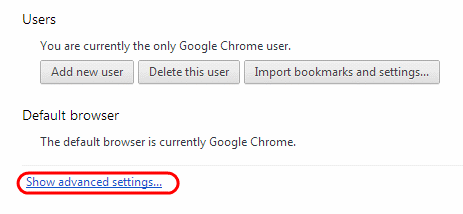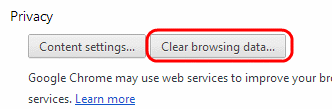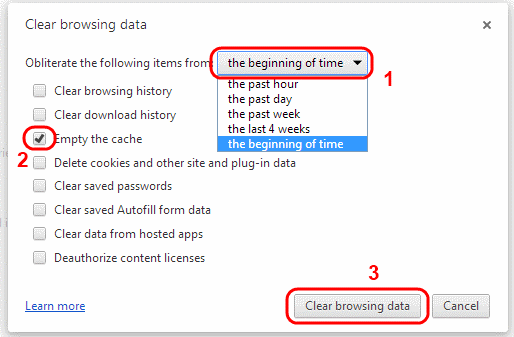Hi,
My browser Google Chrome has encountered a problem. While browsing it has thrown an error message "waiting for cache". What does it mean? Is it a serious problem with my browser?
Please help me to get a remedy of this issue.
Thank you.
Google Chrome – waiting for cache

Hi,
This error occurred when your browser cache is full. This has a very simple solution.
Please follow the steps I have given below.
First you need to open Google Chrome. Then click customize and control Google chrome button. You can find this button at the upper right corner of the window.
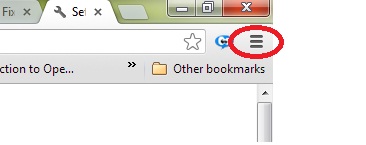
Then click Tools and click Clear browsing data…
You can see that a new window appears.
In the Clear browsing data window, please select Empty the cache.
Then change the clear data period to the beginning of time.
Now click Clear Browsing Data.
Hope this will solve your problem.
Google Chrome – waiting for cache

You need to clear your cache in Chrome. Follow the steps below to do it:
1. Select the Chrome Menu button  and then choose Settings.
and then choose Settings.
2. Click the Show Advanced Settings…link.
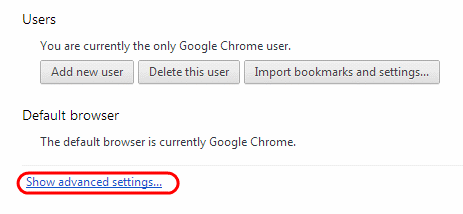
3. And then click the Clear browsing data… Button.
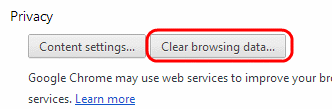
4. Select the period of time to delete the cache beside the "Obliterate the following items from" option. And then click the Clear Browsing Data button.
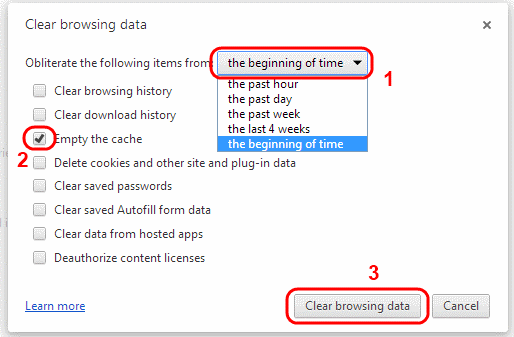




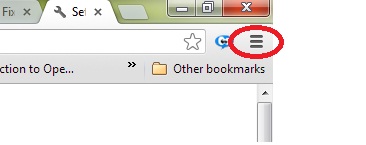
 and then choose Settings.
and then choose Settings.